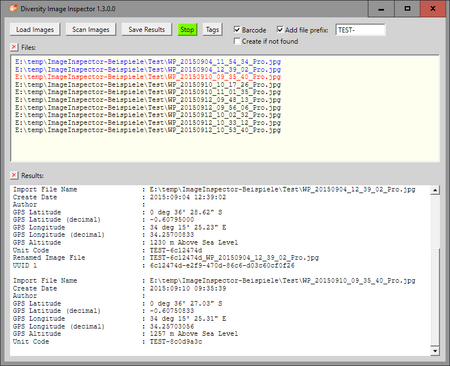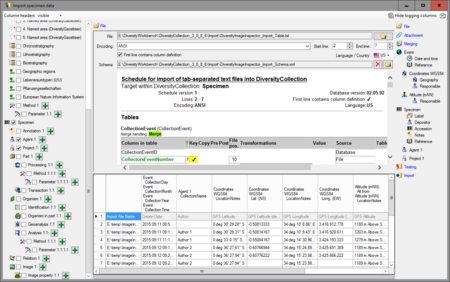DiversityImageInspector
The DiversityImageInspector is an application component of the database framework Diversity Workbench. It might be installed as part of a DWB environment, but might also be used independently as a stand-alone application, e. g., in a local installation. The tool scans a bulk of images for included barcodes and relevant EXIF metadata (e.g. GPS coordinates, date and time) and returns the detected results in a table (see figure 1). The table then can be saved in a text file (CSV format) along with the corresponding image file names. There is also the option to rename the multimedia input files by adding a prefix to the file name to fit, e. g., the naming convention for the image import at the SNSB IT Center. This feature might be used to address the multimedia file storage, e. g. on a web server. A standard scheme and documentation for DiversityImageInspector file import in DiversityCollection has been published in the DWB Services GitHub code repository. The import of data might be easily done using the DiversityCollection Import Wizard /(figure 2).
The DiversityImageInspector includes the functions of two freeware tools: (a) ExifTool, to extract the search tags from the metadata of an image and (b) ZBar bar code reader, to find barcodes within a picture. The latter software supports barcodes of the following types: EAN-13/UPC-A, UPC-E, EAN-8, Code 128, Code 39, Interleaved 2 of 5 and QR Code.
The DII is part of a generic workflow described under Sampling with GPS-enabled smartphone and DiversityImageInspector (DII).
For download of test versions check DiversityImageInspector clients for beta testing.
Software for .Net Framework 4.8
Online manual
The manual is provided as pdf file (for current version check DWB user manuals) and compiled help file in CHM (= MS online help format). The compiled help file is available for separate download but is included in the zip archive of the client application as well.
The DiversityImageInspector application
Current version
The client application is built for Microsoft .Net Framework 4.8.
Use the installer if you have administrator rights, otherwise use the DiversityImageInspectorUnpack batch file. For more information see General Download Notes.
New features and fixes:
- Bugfix: Configuration file has not been delivered with Installer.
- DiversityImageInspectorUnpack batch file added for installation without admin rights.
Beta test versions
For download of test versions check DiversityImageInspector clients for beta testing.
Previous versions
These applications are built for Microsoft .Net Framework 4.8.
New features and fixes:
- Initial version for Framework .NET 4.8
- Minor adaptions for needs of .NET 4.8 (e.g. Configuration file is located in the user's home directory)
Software for .Net Framework 3.5
In this section selected client versions for the .Net framework 3.5 are listed. If you need a specific version, please contact the SNSB IT center.
Online manual
The manual is provided as pdf file (for current version check DWB user manuals) and compiled help file in CHM (= MS online help format). The compiled help file is available for separate download but is included in the zip archive of the client application as well.
The DiversityImageInspector application
Final version for .Net Framework 3.5
The DiversityImageInspector application is written in Windows Presentation Foundation and built for Microsoft .Net Framework 3.5 or higher. Please make sure you have the correct version of this software already installed on your computer! (Check under control panel -> Software for Microsoft .Net Framework).
New features and fixes:
- New checkbox added: "Create if not found". If barcode detection and file prefix is enabled, but no barcode has been found, a random unit code will be created.
- Design changed to color light gray.
- Download the .Net framework (see General Download Notes)
See also General Download Notes.