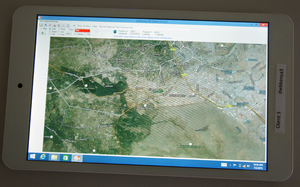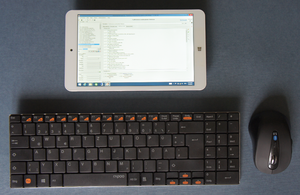Mobile intranet solution for DWB
Contents
Description of a solution realised in 2015
Requirements
- The solution should be portable, flexible and appropriate for the use in remote areas and field stations.
- The solution should be workable in surroundings with uncertain accessibility to basic IT infrastructure (partially without access to electricity, no internet availability).
- The solution should demonstrate the basic logical concept, functionalities and power of the Diversity Workbench as freely available, open source platform for the management of biodiversity and geodiversity data.
Hardware description
- Server: Ainol mini PC
- 32 GB flash memory
- 2 GB RAM
- Windows 8.1 CORE (32 bit version)
- 700 mAh battery integrated
- Periphery (used during setup and SW installation):
- HDMI monitor
- Bluetooth mouse
- Bluetooth keybord
- WLAN router: TP-Link TL-WR702N 150Mbps Wireless N Nano Router
- Power supply over USB connector (5V)
- External USB 4400 mAh battery pack for mobile operation
- Clients: i.onik 8" Windows Pad White Edition
- 16 GB flash memory
- 1 GB RAM
- Windows 8.1 CORE (32 bit version)
- Battery integrated
- Periphery:
- Bluetooth mouse
- Bluetooth keybord
Software description and network installation
see also solution B under http://diversityworkbench.net/Portal/DWB_environments_alternatives
- Network
- Assign fixed IP addresses (192.168.0.100 ... 192.168.0.104) to the server and the clients
- During software setup the WLAN router has to be connected to the internet to allow downloads
- Server
- Online activation and installation of Windows updates
- Installation of MS SQL-Server 2014 without tools - due to limited disk space no SQL-Server Management Studio was installed at the server
- Creation of a Windows login for a local PC with database owner rights to allow remote database administration
- Creation of Windows logins of clients to allow simple database login (Windows authentication)
- Copy of SNSB workshop databases (standard databases from SNSB workshop server with data content free for use) to dedicated folders:
- DiversityAgents_Workshop
- DiversityCollection_Workshop
- DiversityDescriptions_Workshop
- DiversityGazetteers_Workshop
- DiversityProjects_Workshop
- DiversityReferences_Workshop
- DiversitySamplingPlots_Workshop
- DiversityScientificTerms_Workshop
- DiversityTaxonNamesFungi_Workshop
- DiversityTaxonNamesInsecta_Workshop
- DiversityTaxonNamesVertebrata_Workshop
- Attachment of databases using a remote PC with database owner rights
- Copy of Diversity Workbench clients and example files to a shared folder:
- DiversityAgents
- DiversityCollection
- DiversityDescriptions
- DiversityGazetteers
- DiversityGisEditor
- DiversityProjects
- DiversityReferences
- DiversitySamplingPlots
- DiversityScientificTerms
- DiversityTaxonNames
- Clients
- Due to limited space on flash memory some preinstalled applications (e.g. MS Office) were removed
- Online activation and installation of Windows updates
- Activation of .Net 3.5 (online connection required)
- Insert of symbolic name for the server into the hosts file
- Download of client applications from the shared folder of the server
Data sets for training
As mentioned above (software description), the regular SNSB workshop databases with exemplary data sets were installed at the server. The examples in the DiversityCollection database refer to images located on an image server in Munich. Since the whole solution should work without an internet connection, the relevant images were copied to a local server directory. The links in the DiversityCollection database were modified to reference the local files by using a SQL script.
For demonstration of
- GIS functions of DWB modules without internet connection, a subdirectory with maps of Kenya was copied to a local server directory.
- DiversityGisEditor functions (e. g., adapt mode, working with shapes and import of geographical coordinates from tab separated files example files) were included in the "Data" subdirectory
- import wizard of DiversityCollection example files were included in the "Import" subdirectory
- import wizard and SDD import of DiversityDescriptions example files were included in the "Import" subdirectory
Overall costs of hardware 2015
The server and client hardware had been ordered in China. Since the prices were payed in US $, the resulting prices in € may vary. Keep in mind that additionally custom fees have to be payed. For each client at least a bluetooth mouse is required. Smaller texts can be entered using the touch screen keyboard. Anyway, an additional bluetooth keyboard is recommended.
- Server: 120 €
- Router: 18 € (without battery pack)
- Client: 88 €
- Wireless bluetooth keyboard and mouse: 17 €
All together an amount of some 650 € was spent for server, router, four tablet clients and some additional equipment (HDMI cables, adapters and so on).
The mobile intranet solution described above was realised in the CREATE context and with involvement of the IT team at the SNSB IT Center. It was successfully in use during a two-day workshop for capacity building held in Kenya.
2015-09-08 to 2015-09-09: Environmental Data Workshop at Maseno University Botanic Garden, Kenya as part of the CREATE Platform activities; lead Gertrud Schaab (HsKA) and Gerhard Rambold (UBT)