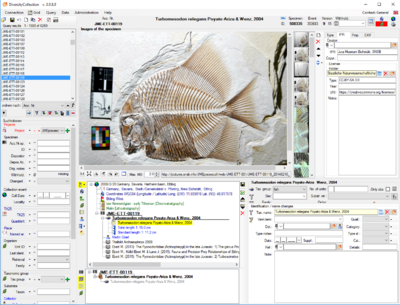|
|
| Line 113: |
Line 113: |
| | | | |
| | '''Alternative download''' (If you do not have administrator rights on your computer or want to use different application versions in parallel.) | | '''Alternative download''' (If you do not have administrator rights on your computer or want to use different application versions in parallel.) |
| − | * ''Download'' the [DiversityCollection_4_2_0.zip Client software 4.2.0 (zipped program folder) '''without''' manual] | + | * ''Download'' the [https://www.diversityworkbench.de/clients/DiversityCollection/DiversityCollection_4_2_0.zip Client software 4.2.0 (zipped program folder) '''without''' manual] |
| | | | |
| | | | |
Revision as of 10:09, 3 May 2023
DiversityCollection is an application component of the database framework Diversity Workbench. It might be installed as part of a DWB environment, but also be used as a stand-alone application, e. g., in a local installation. Each DWB module is devoted to a specific data domain.
DiversityCollection is focused on the management of specimens in scientific collections and the handling of observation data. In this context it is designed to document any action concerning the collection, storage, exchange and treatment of specimens in a collection and is also appropriate to store observation data with analyses added. The Diversity GIS Editor is integrated. DiversityCollection is distinguished from other collection management systems by its focus on organisation of relations. Examples are relations between events, between specimens and between specimen parts. Further examples concern biological relations between organisms linked together as one or more specimens or observations (e. g., host, parasite, hyperparasite, symbionts, etc.). DiversityCollection keeps only data connected with the handling of collection specimens, parts of specimens and observations. This includes the management of specimen collections. Data of other realms like, e. g., taxonomy and references as well as scientific term systems and sampling plots are handled in separate DWB modules.
The Bayernflora-Editor is a DC client application with restricted functions to facilitate data evaluation in a large flora project. For an overview of the available DWB components see the Diversity Workbench Main Page.
For download of test versions check DiversityCollection clients for beta testing.
Software for .Net Framework 4.8
Online manual
The manual is provided as html pages (Content, Keywords) and as pdf file (for current version check DWB user manuals). The compiled help file in CHM (= MS online help format) is included in the zip archive with the download of the client application.
Tutorials
Video tutorials (german) Diversity Workbench Video Tutorials
Client application
The client application is built for Microsoft .Net Framework 4.8
Current version
[Hide]
Download the
Setup for client software 4.3.0 (zip archive containing installer) 2019/11/15,
New features and fixes:
- Main form
- Complete redesign
- Header showing labels and images reduced to one option
- Header with spotlight indicating presence of images
- Display for exsiccatae separated and marked with icon
- References included in event, specimen, identfication removed - available via separate controls
- Keeping size of ranges
- Transfer Hierarchy from taxonomical sources - Bugfix
- Bugfix setting coordinates retrieved from a gazetteer
- Bugfix setting sources for remote data
- Search button for Specimen restored
- Grids
- SpecimenGrid - Columns for Specimen reference and identification reference removed
- OrganismsGrid - Columns for identification reference removed
- PartGrid - Columns for identification reference removed
- Table editor CollectionSpecimen - Columns for reference blocked
- Table editor Identification- Columns for reference blocked
- Maintenance
- Conversion of coordinates from text to numeric values
- Extension of storage location update with accession number
- Resources for user placed outside program directory
- Spreadsheet
- TK25 including CollectionSpecimenReference
- Folder for maps included
- Transfer of log data into separate database
- Cache database
- Bugfix in creating view for taxonomy sources (Rank has been linked to accepted name for certain synonyms)
- Renaming of database
- Deleting of current database
- Query
- Restriction to selected values
- Bugfix setting names of query fields
- Transaction
- Query columns extended
- Direct link to maintenance in case of missing units in parts
Datebase updates
- Version 02.06.21: Transfer Annotation of type reference to CollectionSpecimenReference; procCopyCollectionSpecimen2: Inclusion of unit identifier, identification sequence in specimen reference, CollectionSpecimenPartDescription and CollectionEventMethod, Exclusion of specimen reference and identification reference; AnalysisListForUnit - Restrict length of text fields; setting the Client Version to 4.3
Alternative download (If you do not have administrator rights on your computer or want to use different application versions in parallel.)
Previous versions
[Show]
Download the
Installer for client software 4.2.0 (zip archive containing installer), 2019/10/14
New features and fixes:
- Installer creates shortcut on desktop and in program menu
- Main form
- Complete redesign
- Header showing labels and images reduced to one option
- Header with spotlight indicating presence of images
- Display for exsiccata separated and marked with icon
- References included in event, specimen, identfication removed - available via separate controls
- Description of unit in part moved to part description
- Resources for user placed outside program directory
- 3 Options to places resources: Home, Documents, User defined
Datebase updates
- Version 02.06.20: CollectionSpecimenReference - Add column IdentificationSequence + Trigger; Transfer data from Identification to CollectionSpecimenReference; ExternalIdentifier - GRANT VIEW DEFINITION; CollectionAgent_Core: CollectionSpecimenID_Available instead of CollectionSpecimenID_UserAvailable; CollIdentificationCategory_Enum: changed descriptions for negative and dubious; UserID() - if SUSER_SNAME is not found, try USER_NAME, overwise -1; CollectionSpecimenPartDescription: add IdentificationUnitID for optional link to unit + Trigger; Transfer of description from table IdentificationUnitInPart into CollectionSpecimenPartDescription; Adaption of description of column Description in table IdentificationUnitInPart; Transfer of reference from table CollectionSpecimen into CollectionSpecimenReference ; Adaption of description of reference columns in table CollectionSpecimen
Alternative download (If you do not have administrator rights on your computer or want to use different application versions in parallel.)
Beta test versions
For download of test versions check DiversityCollection clients for beta testing.
Previous versions
These client applications are built for Microsoft .Net Framework 4.8.
Database
The database is built for Microsoft SQL Server 2014. Please make sure that you have Microsoft SQL Server 2014 onwards installed on your computer! (Check under control panel -> Software for Microsoft SQL Server).
Each client version will check internally for the actual compatible database version und update the version formerly installed to this version (rights as dbo needed!).
Database server
Software for .Net Framework 3.5
Online manual
The manual is provided as pdf file (for current version check DWB user manuals). The compiled help file in CHM (= MS online help format) is included in the zip archive with the download of the client application and here Manual 3.0.9.6 (zip archive).
Client application
Current version
The current client application is built for Microsoft .Net Framework 3.5 or higher. Please make sure you have the correct version of this software already installed on your computer! (Check under control panel -> Software for Microsoft .Net Framework).
[Hide]
Download the
Client software 3.0.9.8 (zip archive), 2019/08/08
New features and fixes:
- Main form
- Delete button for collection events
- Listing links from DiversityDescriptions in specimen section
- Setting of date according to data for drop down in processing date calender
- Cache database
- Inclusion of DiversitySamplingPlots as source
- Inclusion of methods for collection events
- Chunks for transfer to postgres optional with default = no
- Removal of postgres targets placed on different server
- Final regular version for DWB .NET 3.5.
Datebase updates
- Version 02.06.19: procCopyCollectionSpecimen2: Inclusion of collection end date; AnalysisListForUnit - Without using cursors and insensitive for loops; AnalysisChildNodes - Without using cursors
CacheDatebase updates
- Version 01.00.27: New tables to include module DiversitySamplingPlots: SamplingPlot, SamplingPlotLocalisation, SamplingPlotProperty, SamplingPlotSource, SamplingPlotSourceTarget; Sources - for access by clients - inclusion of Sampling plots; Increasing size of columns in table Target; Adding columns for last check to source and target tables
- Schema updates
- Version 28: CacheMethod; procPublishMethod - transfer in new table for Method; CacheCollectionEventMethod; procPublishCollectionEventMethod - transfer in new table for CollectionEventMethod; CollectionEventParameterValue; procPublishCollectionEventParameterValue - transfer in new table for CollectionEventParameterValue; CacheCount - table for holding the total counts for all tables; procPublishCount - fill table CacheCount with values according to the total numbers
Cache database for Postgres updates
- Version 15: New tables to include module DiversitySamplingPlots: SamplingPlot, SamplingPlotLocalisation, SamplingPlotProperty
- Schema updates:
- Version 22: CacheMethod; CacheCollectionEventMethod; CollectionEventParameterValue; CacheCount - table for holding the total counts for all tables ;
Cache database for Postgres package updates
- ABCD
- Version 5: abcd__unitnopartmetadata: Replace Space with %20 in RecordURI; abcd__unitpart: Replace Space with %20 in RecordURI; abcd___projectcitation: Bugfix selecting valid authors in relation to their roles; ABCD_Metadata - IPRStatements_Citation_Text: Comment for retrieval updated;
Previous versions
These client applications are built for Microsoft .Net Framework 3.5 or higher. Please make sure you have the correct version of this software already installed on your computer! (Check under control panel -> Software for Microsoft .Net Framework).
[Show]
Features of the
Client software 3.0.9.4 (zip archive), December 13th, 2018
New features and fixes:
- Transaction management
- Optional encryption of SQL server connection (activated by default)
- Identifier included in query
- Message for missing access included
- Collection manager: Multi-select and whole path of administrated collections
- Retrieval of specimen lists optimized
- Import wizard
- Bugfix for attachment tables containing default duplicate check column
- Bugfix disposing controls
- Spreadsheet
- Remote query - bugfix
- Query with list: selection of values in form via checkboxes
- TK25 - Inclusion of new analysis
- Filter in spreadsheet using map: Bugfix
- Bugfix for retrieval of table name
- Changes for symbol in map restricted to changes in color range
- Changes for symbol in map restricted to changes in color range including missing entries
- WGS84 added
- Collector added
- Source added
- Automatic insert of responsible for identification and analysis as set in customize display defaults
- Query
- Bugfix for optimized query when combining not exists with other restrictions in same table
- Abbreviation of fields improved
- Search for query options not case sensitive and optional including abbreviation
- Setting query options: bugfix - checking subnodes when expanding node
- Count of organisms, identifications and collectors included
- Bugfix in query in form for collection event
- Bugfix in scan mode for collection
- Query for hierarchy and synonyms for names linked to DiversityTaxonNames
- Collection
- New column Type included
- Administration of collection types
- Icons for collection types in hierarchies
- Label print
- Improved detection of agent names
- Inclusion of external identifier for Specimen and Unit in label in separate tag
- Inclusion of external identifier for Specimen and Unit in label
- Inclusion of all hierarchy levels from DiversityGazetteers
- Bugfix in printing hierarchy levels from DiversityGazetteers
- Cache database
- Removing projects: Bugfix
- Inclusion of AgentRoles from DiversityProjects in Transfer into cache database
- Sorting of specimen list in form for collection according to display text
- Transfer for single specimen in form for collection enabled
- Showing accepted names for taxa linked with DiversityTaxonNames
- Showing accepted names for taxa linked with DiversityTaxonNames - Design adapted according to user feedback
- Optional encryption of connection (activated by default)
- Maintenance
- Synchronisation - Taxa - missing connection: Bugfix finding correct sequence
- Synchronisation - References: Inclusion of table CollectionSpecimenReference
- Synchronizing agents - Bugfixes
- Export for project statistics
- Collection:
- Sorting in hierarchy according to name
- Hierarchy as displayed column
- Table editor: indication for active update
- Table editor: Dataadapter set to ConflictOption = OverwriteChanges
- Text editing: Message for text with length higher than allowed in window for text editing
Datebase updates
CollTransactionType_Enum. New entry permanent loan;
CollCollectionType_Enum. New table for the type of a collection; Insert new types;
Collection: Add column Type and adapt trigger;
CollectionChildNodes - New column Type;
CollectionHierarchy - New column Type;
CollectionHierarchyAll - New column Type;
CollectionHierarchyMulti - New column Type;
EntityRepresentation - Trigger for update and defaults;
CollectionEvent - CollectionDate: Updated description;
trgInsCollectionEvent - Restricting the setting of the CollectionDate to valid dates retrieved from the parts;
trgUpdCollectionEvent - Bugfix for setting date with missing parts;
EntityInformation_2: bugfix for entities with several ".";
CollTypeStatus_Enum: insert new type conserved type;
ManagerCollectionList: CollectionName expanded to 255;
procCopyCollectionSpecimen2: Copy hierarchy for taxa;
CacheDatebase updates
- Schema updates
- Version 27: CacheProjectAgentRole - new table for agent roles; procPublishProjectAgentRole - transfer in new table for agent roles
Cache database for Postgres updates
- Schema updates:
- Version 21: CacheProjectAgentRole - new table for agent roles; procPublishProjectAgentRole - transfer in new table for agent roles
- Packages
- ABCD
- Update to version 4 (upcoming): ABCD_Unit: The original view including a UNION was to slow for BioCASE; functions abcd__Unit_RemoveIndices, abcd__Unit_AddingIndices, abcd__Unit, ABCD_Unit - adaption to new table; function abcd___ProjectCitation - inclusion of date as version
[Show]
Features of the
Client software 3.0.9.2 (zip archive), July 27th, 2018
New features and fixes:
- Export mapping for ABCD schema
- Begrenzung Feldlaengen
- Inclusion of GUID for printing QR Codes
- Distribution map including organisms
- Copy specimen: buttons for selection/deselection of all included tables, button for feedback
- Bugfix saving changes for exsiccatae
- Transfer of specimen selected in main form in collection
- Creation of security objects for REST access
- Default for resources directory set to HOME
User that used a resources directory different then HOME may either transfer the corresponding XML files to this directory or change the setting of the directory to their previous choice
- Menu for GitHub sources included
- Enable Drag&Drop for identification units to change specimen in main window
- ExportWizard: Setting heigt of column controls according to zoom factor of monitor
- Inserting hierarchy for taxa from linked server sources
- Classification of webrequest according to content to show image previews if webrequest returns image
- Achive
- Creating archive - bugfix for tables with internal relations
- Restoring archive - bugfix restoring empty values
- Query fields for Transaction:
- logcreatedby, logcreatedwhen, logupdatedby, logupdatedwhen
- Query
- Inclusion of CollectionEndDay, -Month and -Year
- Scanmode for collections
- Direct link to DiversitySamplingPlots
- Bugfix for partly filled dates for query with < and >
- Import Wizard
- Bugfix transformation filter
- Sprachen werden meist mit großen Anfangsbuchstaben geschrieben
- Default duplicate check for accession number
- Default duplicate check for accession number - show in display after test
- Bugfix formatting strings ending with several hyphens
- Ignoring empty accession numbers for duplicate check
- Bugfix reading schema files
- Analysis
- Setting parent if missing
- Table editor
- Removal of values linked to lookup tables
- Spreadsheet
- TK25 - Display of color column did not correspond to setting
- TK25 - Bugfixes in sorting
- TK25 - Map symbols. Proceeding only by success filter did not work
- Adapting marker text to width
- Removing sorting together with filter using context menu
- Maintenance
- Selection of single datasets for insert of retrieval type
- Bugfix creating feedbacks
- Inserting TK25 for WGS84 coordinates - buttons for (de-)selection of datasets
- Inserting TK25 for WGS84 coordinates - buttons for (de-)selection of datasets included
- Inserting retrieval type - buttons for (de-)selection of datasets and selection of single datasets
- Checking for duplicates: add filter for Accession numbers
- Accuracy of coordinates during calculation are either kept form original entries or stay emtpy.
- Add coordinates. Column for selection added. Buttons for seleting all/none added
- Add coordinates. Geography included
- Synchronizing with Gazetteer: Ignoring geographical names not linked to a place
- Synchronizing storage location with last identification: including empty storage location
- Synchronizing named area with gazetteer: including named areas 2 - 5
- Splitting agents: inclusion of user defined separators
- Exclusion of self referencing taxa from hierarchy update
- Setting missing collection dates: Restriction to first datasets included
- Transaction
- Balance based on value set in the form for the administrating agent, print out adapted according
- Balance confirmation address based on value set in the form for the administrating agent
- Inclusion of permanent loan
- Exclusion of non accessbile transactions from table editor
- Exclusion of non accessbile transactions from history
- Label
- Schema files for printing of a GUID via QR-code and Code 39 included
- RowGUID of specimen included in XML
- History
- History for collection events in form for collection events
- History for collection events in form for collection events: Bugfix
- History for collection event series in form for collection event series
- History for collection event series in form for collection event series: Bugfix
- Dates formatted according to ODBC standard
- Restore of deleted data with optional end date and filter
- Remote modules
- Remote query to DiversityAgents including images
- Display of images in form for remote module information, e.g. to display specimens of handwriting of collectors
- Display ID for all remote modules
- Replacement of the content of agents replaced by a synonym by the content of the replacement
- Entry of country into country cache if selected place is a country by itself
- Hiding control for resources if none are available
- Feedback in form for collection event series
- Images - Option to prevent escape signs in URI inserted
- CacheDB
- Sperren von Analysen
- Bugfix setting the finish of a datatransfer. Date has been set without any transfer when opening and closing the transfer form. Filter has been disabled when using form for transfer
- Versionsnummer zusaetzlich als Datum in CitationText, e.g. Triebel, D. (2018). The Erysiphales Collection at the Botanische Staatssammlung München. [Dataset]. Version: 20180509. Data Publisher: Staatliche Naturwissenschaftliche Sammlungen Bayerns ...
- Saving settings for every transfer
- Bugfixes in the user administration for Postgres
- Indication for transfer if data in source are updated
- Inclusion of deleted data for check of changes in project
- Could not read schemata including "-" sign
- Bugfix creating cache datebase
Database updates
- Version 02.06.14: FK_IdentificationUnitAnalysisMethod_IdentificationUnitAnalysis and FK_IdentificationUnitAnalysisMethodParameter_IdentificationUnitAnalysisMethod - add CASCADE; Add trgInsCollectionEvent to ensure correct entries in colum CollectionDate; trgUpdCollectionEvent - cast to ISO-format to ensure correct entries in colum CollectionDate; Correction of dates with wrong format (Month <> Day)
- Version 02.06.15: Grant for CollectionManager; New column LastChanges in ProjectProxy; Setting the new column LastChanges in ProjectProxy to the last date of changes; Changes triggers and procedures for writing date into LastChanges in ProjectProxy: trgUpdCollectionSpecimen, trgInsCollectionProject, trgDelCollectionProject, procSetVersionCollectionSpecimen, procSetVersionCollectionEvent;
CacheDatebase updates
- Version 01.00.26: Tables for documentation of transfers ProjectTransfer, SourceTransfer
- Schema updates
- Version 26: procPublishIdentificationUnitGeoAnalysis - inclusion of geography with reduced precision; procPublishIdentificationUnit - optimzied ; CacheMetadata - RecordURI -> nvarchar(500); ProjectAnalysis for blocking analysis; Transfer existing data into ProjectAnalysis; procPublishIdentificationUnitAnalysis - blocking analysis
- Packages
- ABCD
- Update to version 3: ABCD_Unit: The original view including a UNION was to slow for BioCASE; functions abcd__Unit_RemoveIndices, abcd__Unit_AddingIndices, abcd__Unit, ABCD_Unit - adaption to new table; function abcd___ProjectCitation - inclusion of date as version
Cache database for Postgres updates
- Schema updates:
- Version 20: CacheMetadata - RecordURI -> nvarchar(500)
[Show]
Features of the
Client software 3.0.9.0 (zip archive), April 25th, 2018
New features and fixes:
- User can not change password
- Call back if application should be closed
- Non biological taxonomic group (e.g. rock, mineral) connect to DiversityScientificTerms for a name thesaurus
- Show or hide relation details
- MycoBank as new source for taxonomic names
- Adding external identifiers to references
- Administration of Datawitholding for the collection date: Bugfixes
- Labelprint: TransactionTitle added
- Labelprint Bugfix: rank subsp. was not detected, infos from DiversityTaxonNames included, transactions did not appear in multilabelprint
- Extension of remote sources with projects
- Identification: bugfix when inserting default identifier URI without identifier
- TK25 - updated form for getting the coordinates, bugfix
- Distribution maps: Bugfix
- Display of analysis in overview including date and number
- Create stable identifier for whole database
- Choosing entry from linked modules via keybord and space key
- Analysis administration: several columns for query added
- Stock - removing enabled
- Setting timeout for database updates for Postgres
- Showing processing ID in interface
- Adding analysis with more than 10 parallels: Bugfix
- Database tools: clearing the log tables
- Database tools - creation of triggers: Bugfixes and improvements
- Adding analysis - automatic generation of numbers - Bugfix
- Restoring deleted dataset for a whole specimen including depending data
- Deleting datasets: Bugfix (inclusion of method parameters)
- Overview for users within a project including roles and editing roles
- Feedback for login administration changed to new version
- Export for parts extended with methods and parameter
- Bugfix removing identification responsible
- Bugfix accessing read only projects
- New material categories (mineral and earth science specimen, material sample)
- Preselection of collection event
- Inclusion of webservice of MycoBank
- Inclusion of views and functions in database description
- Inclusion of descriptions of colums of views in database tools
- Display date in Feedback form
- Form for updating database with current version of feedback
- Setting of sources for identification: Bugfix
- Adding missing parameters for a collection event method: Bugfix
- Display of query fields: Bugfix
- Links to module entries for local databases - bugfix
- Bugfix creating log entries in table CollectionEventLocalisation
- Bugfix setting source for Collector
- Using timeout for filling tables - bugfix
- Bugfix customize display - minimal value for database response set to 0
- Inclusion of timeout in database updates
- Login: Previous connections sorted
- Taxonomic groups: Display of source for identification
- Resetting lookup tables when changing database (e.g. Methods)
- Export wizard for events: Bugfix and inclusion of database timeout
- Setting the resources directory (Administration - Resources directory)
- Warning storing of specimen failed
- Bugfix in retrieval of feedback history
- History
- Restore deleted for many datasets
- Restore deleted starting with CollectionEventSeries
- Restore deleted starting with Identification
- Restore deleted starting with IdentificationUnit
- Restore deleted available from Menu: Data - Restore from log
- Table editor:
- Wait cursor while saving data
- Table editors for CollectionSpecimenProcessingMethod and CollectionSpecimenProcessingMethodParameter
- Table editors for Analysis, Collection, Method and Processing
- Table editors with copy & paste
- Using timeout for deleting datasets
- Disabling paste and clear for read only columns
- Clear columns: use null if setting to Database. Null does not succeed
- Collection:
- Display of subcollection content: Bugfix
- Collection with hierarchical query
- Query extended with image columns
- Display of images: Bugfix
- Button for accessing collection managers included
- Inserting new collection in table CollectionManager to ensure access by creator
- Images
- Bugfix setting type of event images
- Exif data for CollectionEventImages in interface included
- Warning if display order is not unique
- Automatic increase of display order
- Details for collection event images redesigned
- Bugfix editing details of several event and series images
- Disable image data controls if no images are present
- Export wizard
- Extended to 999 columns
- Direct position setting enabled
- Text boxes for columns with editor on dobble click
- Methods
- Additional query field for Methods etc.
- Message about replacement of tools
- Removing method parameters
- Form for Methods adapted (flexible width for parameter and sorting)
- Blocking change of processing after adding of methods
- Form for Methods - bugfix for adding processings
- Creating copies
- Copy part: optional inclusion of linked informations and generation of several copies
- Copy specimen: bugfix and inclusion of relations
- Copy specimen: form keep settings for inclusion
- Copy datasets - bugfix in accession number creation
- Copy parts - Bugfix
- Query
- New option ∉: Exclude a list of values
- Fields for part description
- External identifier - search for missing entries
- Remember query condition values for main form and administration forms (analysis - transaction)
- Locality verbatim included
- Fields for processing method parameter
- Remember query condition values - Bugfix
- Remember query condition values - Saving via context menu enabled
- Field StockUnit added
- New option ∈: Only values of a list
- Maximal length of list entries extended from 32767 to 2147483647 characters
- Setting query options: Bugfix
- Additional fields for reference and identifier for reference
- Bugfix in optimized query for presence
- Disabling and enabling buttons (e.g. Optimizing, Clear, Save, ... ) according to query state (Predefined or not)
- Display Gazetteer URI as text for Place links
- Import wizard
- Bugfix for unicode signs
- Bugfix for updates comparing geography values
- Apply calculation on data in database (restricted to update and single transformation)
- Transformation title - bugfix
- Import PK with default - bugfix
- Inclusion of CollectorsSequence in table CollectionAgent to ensure correct sequence
- Collection import extended with CollectionID as attachment column
- Import of date generated by transformations - bugfix
- Transaction
- Printing documents for return: Bugfix (Wrong inclusion of display order of units)
- Restriction of taxonomic groups in sending letters
- Display of transactions in part tree: Bugfix
- Counting loan months: Bugfix
- Accessing optimized procedure sp_TransactionHierarchyAll instead of function TransactionHierarchyAll()
- Hide or show hierarchy
- Hierarchy in query results
- Bugfixes in transaction form
- Hide or show specimen lists
- Bugfix when creating copy within hierarchy
- Bugfix when creating a transaction including '
- Bugfix calculating loan period
- Bugfix accessing transactions
- Bugfix accessing inaccessible transactions
- Bugfix printing taxomomic groups in sending letter
- Maintenance
- Synchronisation
- Check geography - synchronize values and cached values
- Synchronisation with linked taxa: Bugfix (tax. group has not been used for linked and local sources)
- Synchronisation with linked taxa: Restriction to same genus and species
- Synchronizing places missing a connection with Gazetteer: Restriction to country
- Synchronizing with linked taxa: Bugfix
- Synchronizing coordinates with Gazetteer: Bugfix
- Bugfix synchronizing collectors with DiversityAgents via text
- Inclusion of database timeout in textbased synchronization of taxa
- Bugfix synchronizing gazetteer data (Selection of project)
- Removal
- Removal of unrelated events - redesign
- Removal of unrelated annotations
- Removal of unrelated identifier
- Unrelated series - bugfix and improvement
- Hiding pages for removal of events and series when permissions are missing
- Insert missing TK25 for WGS84 coordinates
- Extending search for taxa in text search for whole name without authors from sp. to sp., agg., aggr.
- Getting places from geonames: bugfix
- Adding analysis on the basis of existing analysis
- Comparing coordinates with geography optimized
- Check missing retrieval type for observations
- Call back for selection and deselection of names
- Searching WGS84 coordinates outside TK25
- Insert missing TK25 for WGS84 coordinates
- Spreadsheet
- Betaversion for organisms, parts
- Editing options prepend and overwrite instead of insert
- Inclusion of ExternalDatasource, Collection, last analysis in Organisms sheet
- Insert of CollectionEvent - Bugfix
- Export removes tab and return signs
- Editing for columns with lookup sources enabled
- Copy and paste via clipboard
- Clearing values - bugfix checking nullability
- Removing returns and tabs from data when transferring data via copy & paste and clipboard
- Bugfix for column filter
- Bugfix for column filter: disappeared for enum tables after editing in table form
- Bugfix inserting result value for analysis in Organism sheet
- Marking not null columns in table
- SQL query retrieval
- Requery after successful editing including an insert in a table
- Marking necessary columns
- Bugfix displaying images in organism and part sheet
- Bugfix clearing bit values
- Bugfix adding rows
- Bugfix adding events in organism sheet
- Bugfix closing details form together with spreadsheet
- Bugfix showing images
- Button for adding tables
- Button for removing tables
- Adding parallel tables - avoid restriction to already used restrictions, e.g. WGS84 can only be inserted once
- Removing not selected parallel tables (where kept in list even nothing was selected)
- Setting connection to optional remote modules - bugfix (Links to gazetteer and sampling plots had not been set)
- Adding and removing tables redesigned
- Bugfix filtering for a list of values
- Horizontal scroll
- Forecolor indicating read only = grey, link = blue etc
- Select set to DISTINCT
- Cache database
- Filter for content viewer
- Inclusion of old version of cache database
- Old version: information if transfer was successful included
- Inclusion of new columns for Gazetteer and TaxonAnalysisCategory
- Direct access to datawithholding reasons for a project
- Bugfix creating sources from DiversityGazetteer
- Restriction of last date of changes in source data to not withheld datasets
- Bugfix in role administration of postgres (Reset roles when changing database)
- Testing access before opening form
- Transfer
- Transfer of sources to Postgres restricted to source views
- Transfer includes optional test for updates in source resp. cached data
- Transfer of TaxonNameExternalDatabase and TaxonNameExternalID
- Optimizing transfer to postgres
- Transfer of packages with single step control
- Transfer - view content: Bugfix
- Transfer avoids intrusion in activ transfer
- Scheduled data transfer reduced to one option. All settings done in the client
- Setting of timeout and chunk parameters for the transfer
- Transfer in chunks for SQL-Server transfer in temporary table
- Transfer for Postgres in chunks redesigned
- Bugfix transfering reference relators
- Settings for scheduled transfer (day of week, time, filter, inclusion, protocol, errors)
- Recursive transfer in chunks for Postgres transfer in temporary table
- Transfer of chunk for Postgres enclosed in transaction
- Check differences between source and cache DB (context menu for filter button)
- Transfer of data from temporary table to final table within Postgres in chunks
- Check for competing sources of transfer to postgres tables in schema public
- Transfer of data from temporary table to final table within Postgres in chunks - bugfix
- Packages
- Adaption to Postges Version 10 (excluding additional schemata)
- Package Observation
- Package GUC removed
- Packages - avoiding collision of usage or schema public (ABCD)
- Packages with date of last transfer
- Views for packages placed in schema public in separate area for content control
- Add-ons for packages (ABCD - BayernFlora)
- Add-on ABCD - BayernFlora - Bugfix
- ABCD - update separated from data transfer
- Postgres
- User administration in Postgres: Selection of Logins and Roles deselect entry in other list
- Login Administration including Inherit in Properties, including properties for groups and permissions for logins
- Bugfix connecting to Postgres database
- Activity in postgres database
- Postgres datebase updates running with timeout for database (necessary for larger indices)
- Bugfix setting reference sources after change of postgres database
- Inclusion of projects missing in source database
Database updates
- Version 02.05.99: Table Transaction: Column NumberOfUnits -> int; adding role CacheAdmin to CacheUser; New column TermURI in table Identification + trgDelIdentification, trgUpdIdentification; New taxonomic groups rock and mineral, procCopyCollectionSpecimen2 bugfix
- Version 02.06.00: StableIdentifier, Table CacheDatabase2 and transfer from CacheDatabase, procCopyCollectionSpecimen2 bugfix
- Version 02.06.01: sp_TransactionHierarchyAll, Grants for CollectionSpecimenPartDescription, updates for functions TransactionHierarchy, TransactionChildNodes, TransactionHierarchyAccess, TransactionChildNodesAccess, CacheAdmin inherits grants of CacheUser, trgUpdCollectionEventLocalisation bugfix
- Version 02.06.02: StableIdentifier: Enforce user to enter a value; NextFreeAccNr: Bugfix; tables, log tables and trigger for RegulationType_Enum, Regulation, CollectionEventRegulation, CollectionSpecimenPartRegulation and data transfer from ExternalIdentifier to these new regulation tables
- Version 02.06.03: procCopyCollectionSpecimen2: CollectionEventLocalisation including geography; New indices in Transaction: NonClusteredIndexTransactionTitle, NonClusteredIndexParentTransactionID, NonClusteredIndex_ParentTransactionID_AllColumns; NonClusteredIndexIdentificationUnitDataWithholdingReason in IdentificationUnit; adding CacheUser to User; procCopyCollectionSpecimenPart
- Version 02.06.04: StableIdentifier: Use StableIdentifierBase if present; CollectionSpecimenPartRegulation: Add Responsible; TransactionChildNodes - missing children included (in @IDs); Rename EUNIS
Please create a backup of your database if you did use regulations as the related tables will undergo a redesign. The data will be kept but external interfaces may need an adaption. The regulation tables will be adapted to upcoming specifications provided by D. Neumann in an upcoming version as soon as the specifications are available. We recommend to avoid entering data in the regulation tables so far.
- Version 02.06.05: Regulation - redesign, change of key etc.; Regulation: Add Status, ParentRegulation; CollectionSpecimenPartRegulation: Add Regulation, CollectionEventID; CollectionEventRegulation: fill column Regulation; Remove all relevant keys that have to be adapted and add the new keys for table Regulation, CollectionEventRegulation, CollectionSpecimenPartRegulation and apapt triggers of these tables
- Version 02.06.06: Deleting data via cascading relations: Bugfixes for delete triggers for tables with version documentation
- Version 02.06.07: TransactionChildNodes - more missing children included (in @IDs); NextFreeAccNumber: Bugfix getting the prefix
- Version 02.06.08: Descriptions for Recordbasis; Inserting missing material categories
- Version 02.06.09: procCopyCollectionSpecimen2: bugfix for part processing, methods and parameter, NextFreeAccNumber: Bugfix generating leeding 0 for numeric part
- Version 02.06.10: Depending on the amount of your data, this update may take longer than the default time of 30 seconds. Please set timeout according to e.g. 0 (= infinite) NextFreeAccNumber: New design including postfix for number; StableIdentifier: Bugfix using StableIdentifierBase if present; CollectionEventParameterValue: adding missing defaults for logging columns; Cleaning table CollectionEventLocalisation_log from copies of active data (These surplus data had been generated by a bug in the software); Cleaning geometry in table CollectionSpecimenImageProperty (These data can not be kept as the way of storing the geometry will be updated to an advanced mode. If you used this feature, please turn to us for a solution of converting the data); Grants for CollectionEventRegulation.
- Version 02.06.11: IdentificationUnit_log - adding RetrievalType if missing; NextFreeAccNumber - Bugfix in first while: AND @EndPos > 0, removing matches in the database without trim to ensure index usage; CollectionManager - Delete entries together with collection; IdentificationUnit.NumberOfUnitsModifier -> nvarchar(100); UserCollectionList - bugfix; CollectionEventParameterValue - adding Notes; trgUpdIdentification - writing IdentificationDate; Description of database roles; DeleteXmlNode; change links to DiversityExsiccatae to new location; procedures DeleteXmlAttribute.
- Version 02.06.12: CollectionSpecimenPartRegulation: Description of log columns; trgUpdIdentification - bugfix writing IdentificationDate; trgInsCollectionEventLocalisation: Round WGS84 to 6 digits; FirstLinesUnit_3: Stock -> float; FirstLines_3: Stock -> float; CollectionSpecimen_Core2: Use CollectionMonth instead of month(E.CollectionDate) etc.; Description for table Regulation; Default for DataWithholdingReason - typing error fixed; MultiColumnQuery - including event and series images; trgUpdIdentification - writing IdentificationDate - bugfix; NextFreeAccNumber - Bugfix: Including parts in search for next number
- Version 02.06.13: UserProxy - Add ID, PrivacyConsent and PrivacyConsentDate, Trigger for setting PrivacyConsentDate - according to EU-DSGVO; Function providing the ID of the user from UserProxy; Function PrivacyConsentInfo providing common information with the DiversityWorkbench
CacheDatebase updates
- Database updates
- Version 01.00.21: adding tables TaxonNameExternalDatabase, TaxonNameExternalID
- Version 01.00.22: adding tables ReferenceSource, ReferenceTitle, procTransferReferenceTitle, ReferenceRelator
- Version 01.00.23: adding AgentURI in Agent, trgInsAgent, NameURI in Gazetteer, trgInsGazetteer, ReferenceURI in ReferenceTitle, trgInsReferenceTitle, ScientificTerm_PK, NameURI in TaxonSynonymy, trgInsTaxonSynonymy; ViewAnalysis: No restriction to project; Table ProjectTarget; ProjectPublished - Adding columns for scheduled transfer; AgentSource, GazetteerSource, ReferenceSource, ScientificTermSource, TaxonSynonymySource - Adding columns for scheduled transfer; AgentSourceTarget, GazetteerSourceTarget, ReferenceSourceTarget, ScientificTermSource SourceView -> 200, ScientificTermSourceTarget, TaxonSynonymySourceTarget, TaxonNameExternalDatabase: ExternalDatabaseName -> nvarchar(800), Removing constraints for LastUpdatedBy and LastUpdatedWhen in ProjectPublished
- Version 01.00.24: TaxonAnalysis: Adding Notes, AnalysisValue -> nvarchar(max)
- Version 01.00.25: rename ReferenceSource into ReferenceTitleSource, rename ReferenceSourceTarget into ReferenceTitleSourceTarget; TaxonAnalysisCategory: Adding AnalysisURI, ReferenceTitle, ReferenceURI; Target; Idx_Target; ProjectTarget: Change PK; ProjectTargetPackage; Gazetteer, ADD ExternalNameID, ExternalDatabaseID; GazetteerExternalDatabase
- Schema updates
- Version 21: adding CacheProjectReference and procPublishProjectReference
- Version 22: adding TermURI to table CacheIdentification, Grants for CacheCollectionExternalDatasource
- Version 23: CacheMetadata - StableIdentifier; procPublishMetadata - inclusion of StableIdentifier
- Version 24: procPublishMetadata - StableIdentifier optional, procPublishCollectionSpecimen - bugfix LogCreatedWhen
- Version 25: CacheMetadata - CopyrightText -> 500; CacheMetadata - add ProjectTitle; procPublishMetadata - add ProjectTitle; CacheProjectAgent; procPublishProjectAgent; CacheProjectReference - add URI; procPublishProjectReference - add URI
Cache database for Postgres updates
- Database updates:
- Version 00.00.09: Tables TaxonNameExternalDatabase, TaxonNameExternalID
- Version 00.00.10: Tables ReferenceTitle, ReferenceRelator
- Version 00.00.11: AgentRole -> character varying(255), Agent adding AgentURI, Gazetteer adding NameURI, ReferenceTitle adding ReferenceURI, TaxonSynonymy adding NameURI, highresolutionimagepath -> case insensitive; TaxonNameExternalDatabase - ExternalDatabaseName -> 800
- Version 00.00.12: TaxonAnalysis: adding Notes, AnalysisValue -> Text; TaxonAnalysisCategory: Adding AnalysisURI, ReferenceTitle, ReferenceURI; Gazetteer: ADD ExternalNameID, ExternalDatabaseID; GazetteerExternalDatabase
- Version 00.00.13: highresolutionimagepath - case insensitive and inclusion of ZSM pictures
- Schema updates:
- Version 14: CacheCollectionSpecimenProcessing: SpecimenPartID can be null
- Version 15: CacheMetadata: new columun StableIdentifier
- Version 16: Metadata - RecordURI if missing; PackageAddOn;
- Version 17: Package - adding LogLastTransfer;
- Version 18: CacheProjectAgent; Metadata - ProjectTitle if missing; CacheProjectReference - add URI
- Version 19: Grant for CacheAdmin in Schema; setting ownership for tables to CacheAdmin
- Version 20: CacheMetadata - RecordURI -> nvarchar(500)
- Packages
- ABCD
- Update to version 2: Redesign of the package. Please remove and insert the package again. Recreation of all objects, in parts as materialized view (M): abcd__latitude; abcd__longitude; ABCD__ReferenceRelators (1, 2, 3); ABCD__ProjectReference; ABCD_Metadata, ABCD_TechnicalContact; ABCD_ContentContact; ABCD_DatasetGUID; ABCD__RecordBasis_NoPart; ABCD__RecordBasis; ABCD__Kingdom; ABCD__1_Unit_Type_1; ABCD__2_Unit_Type; ABCD__1_MultiMediaObject_DisplayOrder; ABCD__2_MultiMediaObject_NonPart (M); ABCD__3_MultiMediaObject_Part (M); ABCD_MultiMediaObject; ABCD_MeasurementOrFact (M); ABCD_Unit (M); ABCD_Unit_Associations_UnitAssociation (M); ABCD__Country_ISO3166Code; ABCD_Unit_Gathering (M); ABCD_Unit_Gathering_Agents (M); ABCD_Unit_Gathering_Stratigraphy_ChronostratigraphicTerm (M); ABCD_Unit_Gathering_Stratigraphy_LithostratigraphicTerm (M); ABCD_Unit_SpecimenUnit (M); 10 functions for data transfer (for M)
- Add-on
- ABCD_Bayernflora, version 2: ABCD__BayernFlora_EndangeredSpeciesBase; ABCD__BayernFlora_EndangeredSpeciesNameID; ABCD__BayernFlora_EndangeredSpeciesEventID; ABCD__BayernFlora_WrongStatusUnitID; function abcd__UnitPart: Without those with wrong status; function abcd__UnitNoPart: Without those with wrong status; function abcd__Unit_Associations_UnitAssociation: Without those with wrong status; function abcd__Unit_Gathering: Endangered species without locality text
- GUC
- Update to version 6
- removed from packages
- Observation: Update to version 2
- FloraRaster
- Update to version 2: Complete redesign
[Show]
Features of the
Client software 3.0.8.8 (zip archive), October 26th, 2016
New features and fixes:
- Message for missing source of country list included
- Stable identifiers - Administration of basic URL and type
- Deleting specimen with optional removal of collection events
- Copy datasets with optional inclusion of tables
- Labelprint - warning if LabelTemplates.xslt is missing
- Bugfix setting control sizes for superior data (event, unit)
- Inclusion of end date in display text of hierarchy tree
- TK25 - updated form for getting the coordinates
- Bugfix in query of gazetteer data
- Bugfix for display of collection date in tree
- Display first method and parameter for empty analysis in tree
- Remote source taxon names extended with typification and list information like analysis, distrbution etc.,
- Shift of coordinates in GIS editor due to changes in GoogleMaps API: Bugfix
- Customize display text of subcollection content
- Statistics
- Changed message and disabled controls if access to cache database is not available
- Taxon analysis added
- Adaptions to read only projects
- Allow annotations for read only data
- Separate list for read only projects
- Managing controls according to read only
- Collections
- Display of subcollection content in tree
- Label printing for collections
- Transaction
- Forwarding bugfix
- Reminder bugfix
- Bugfix query
- Bugfix adapting the interface when changing the type
- Taxonomic names in letters without year
- Bugfix for list in sending letter with type informations
- New column MaterialSource
- New type removal
- Document with types
- Date supplement inculded
- Printing documents for return: Bugfix (Wrong inclusion of display order of units)
- Inventory: additional fields and data ranges included
- Table editors:
- CollectionSpecimenReference
- Bugfix for optimized query getting values from system table #ID (sorting)
- Bugfix for optimized query: reset system table #ID after changing database
- Editor for IdentificationUnitGeoAnalysis
- Geography shown in table (read only)
- Table editors for event method and event method parameters
- Export to SQLite
- Lookup tables with display values for optimized version
- Display row numbers
- Removing values: Bugfix
- Import wizard
- Bugfixes for attachment etc.
- Separate window to inspect schema
- Tables CollectionSpecimenReference and ExternalIdentifier included
- Start screen showing the current step
- Description with display texts for values selected in interface settings
- Suppressing import of dependent tables if parent tables contain no data
- Bugfix updating tables with preset column values
- Annotations and external identifier for event, part and unit
- Updating tables with prefixed key values (e.g. LocalisationSystem): Bugfix
- Part description included in specimen import
- Export wizard
- Wizard for transaction
- Part description included in specimen and part export
- Tables CollectionSpecimenReference and ExternalIdentifier included
- Webservice CatalogueOfLife 2 - bugfix adding values
- Permission
- Disabling outdated client
- Restriction of data from projects with read only access to addition of annotations
- Query
- Bugfix in optimized query for missing entries
- Additional display columns Last update, Localisation system
- Saving queries - beta version for optimized queries
- Including data from ReadOnly Projects
- Bugfix for SamplingPlots
- Archive
- Tables CollectionSpecimenReference and ExternalIdentifier included
- Export of tables Annotation and ExternalIdentifier: Bugfix
- Export as background process: Bugfix
- Collection event
- Query column CollectorsEventNumber added
- Replication
- Tables CollectionSpecimenReference and ExternalIdentifier included
- Tool for synchronizing RowGUIDs added
- ExternalIdentifier
- new form for type administration
- Regulations
- new form for type administration
- Parts
- Descriptions linked to DiversityScientificTerms
- New material category DNA lyophilised
- Maintenance
- Retrieval for TK25 coordinates for linked server included
- Synchronization of Taxa via text: Datasource ist kept in case of error, fuzzy search + Bugfix
- Synchronization of Sampling plots: Using temporary table for better performance
- Synchronization of higher taxa: optimized performance
- Check geography - synchronize values and cached values
- Entering regulation hints e.g according the Nagoya protocol
- Saving result of synchronisation with taxon sources
- Synchronisation with linked taxa: Bugfix (tax. group has not been used for linked and local sources)
- Synchronisation with linked taxa: Restriction to same genus and species
- Cache database
- Inclusion of DiversityAgents as datasource
- Checking transfer filter before transfer
- Feedback button in transfer filter form
- Tutorial for basic steps
- Transfer to Postgres in temporary table first and afterwards in primary table (avoiding empty tables)
- Transfer of sources to Postgres restricted to source views
- Transfer includes optional test for updates in source resp. cached data
Please create a backup of your database if you did use annotations for references and identifiers as these will be transferred into new tables. References for collection events can not be transferred and should be entered in the table CollectionEvent directly
- Database updates
- Version 02.05.86: ProjectDataLastChanges, ExternalIdentifierType, Transfer into ExternalIdentifierType, ExternalIdentifier, Transfer of Annotation into ExternalIdentifier, Clear AnnotationType_Enum if possible
- Version 02.05.87: CollectionSpecimenReference + log + Trigger
- Version 02.05.88: Transfer of Annotation into CollectionSpecimenReference, Clear AnnotationType_Enum if possible
- Version 02.05.89: Views for ExternalIdentifier (Transaction, Event, Specimen, Unit, Part)
- Version 02.05.90: Columns StableIdentifierBase and StableIdentifierTypeID in Table ProjectProxy, function StableIdentifier
- Version 02.05.91: Type removal for transaction, trgDelCollectionSpecimenReference - Bugfix, column MaterialSource in table Transaction ( + log and triggers) MaterialSource in view TransactionList and in functions TransactionChildNodes, TransactionChildNodesAccess, TransactionHierarchy, TransactionHierarchyAccess, TransactionHierarchyAll
- Version 02.05.92: New views to allow access to read only datasets: CollectionSpecimenID_AvailableReadOnly, CollectionSpecimenID_Available CollectionSpecimen_Core2
- Version 02.05.93: New view ProjectListNotReadOnly, CollectionEventID_AvailableNotReadOnly, CollectionEvent_Core2
- Version 02.05.94: ProjectList including ReadOnly, new table CollectionSpecimenPartDescription + log + trigger, new column DocumentType in table TransactionDocument
- Version 02.05.95: CollectionSpecimenID_ReadOnly - Bugfix, Descriptions for Recordbasis (as available), StableIdentifier - Bugfix
- Version 02.05.96: Views Identification_Core2 & IdentificationUnit_Core2,GRANTs for ExternalIdentifier, CollectionSpecimenProcessingMethodParameter - RowGUID, procCopyCollectionSpecimen2
- Version 02.05.97: TransactionList, TransactionChildNodes, TransactionHierarchy: inclusion of DateSupplement; MaterialCategory DNA, lyophilised; ExternalIdentifierType: 2 master types - ID & Regulation; Function CollectionHierarchySuperior
- Version 02.05.98: CollectionSpecimenProcessing - remove default for ProcessingDate, Grants for CollectionSpecimenPartDescription
- CacheDatebase updates:
- Database
- Version 01.00.17: Tables Agent and AgentContactInformation, procTransferAgent, procTransferAgentContactInformation
- Version 01.00.18: IncludeInTransfer in tables AgentSource, GazetteerSource, ScientificTermSource and TaxonSynonymySource
- Version 01.00.19: procProjectName, procUnitIDforABCD, Grant dbo to CacheAdmin
- Version 00.00.20: adding missing views and extending with column LogCreatedWhen to enable filter for updates: ViewAnalysis, ViewAnnotation, ViewCollection, ViewCollectionAgent, ViewCollectionEvent, ViewCollectionEventLocalisation, ViewCollectionEventProperty, ViewCollectionProject, ViewCollectionSpecimen, ViewCollectionExternalDatasource, ViewCollectionSpecimenImage, ViewCollectionSpecimenPart, ViewCollectionSpecimenProcessing, ViewCollectionSpecimenReference, ViewCollectionSpecimenRelation, ViewExternalIdentifier, ViewIdentification, ViewIdentificationUnit, ViewIdentificationUnitAnalysis, ViewIdentificationUnitGeoAnalysis, ViewIdentificationUnitInPart, ViewMetadata, ViewProcessing
- Schema updates
- Version 00.00.15: CacheCollectionSpecimenReference, procPublishCollectionSpecimenReference
- Version 00.00.16: CacheIdentificationUnitGeoAnalysis, procPublishIdentificationUnitGeoAnalysis
- Version 00.00.17: CacheExternalIdentifier, procPublishExternalIdentifier
- Version 00.00.18: StableIdentifier in CacheIdentificationUnitInPart, procPublishIdentificationUnitInPart, CacheIdentificationUnit and procPublishIdentificationUnit
- Version 00.00.19: procPublishCollectionSpecimen inclusion of ExternalDatasourceID, CacheCollectionExternalDatasource, procPublishCollectionExternalDatasource
- Version 00.00.20: procPublishCollectionEvent: DataWithholdingReasonDate + Bugfix
- Cache database for Postgres:
- Database:
- Version 00.00.08: Tables Agent and AgentContactInformation
- Schema updates:
- Version 00.00.09: CacheCollectionSpecimenProcessing_pkey
- Version 00.00.10: CacheExternalIdentifier, CacheIdentificationUnitGeoAnalysis, CacheCollectionSpecimenReference
- Version 00.00.11: StableIdentifier in CacheIdentificationUnitInPart and CacheIdentificationUnit
- Version 00.00.12: CacheCollectionSpecimenReference - bugfix, new table CacheCollectionExternalDatasource, CacheCollectionSpecimen adding ExternalDatasourceID
- Version 00.00.13: new table CacheProjectReference
- Packages
- ABCD
- Bugfix in skript ABCD_000007_to_000008
- FloraRaster
- Version 4: Extendig views for analysis: ..._EndemismusFuerBayern, ..._RoteListeBayern2003, ..._RoteListeDeutschland1996, ..._SchutzsstatusInBayern, ..._Schutzverordnung, ..._VerantwortungBayerns, ..._VerantwortungDeutschlands
- GUC
[Show]
Features of the
Client software 3.0.8.6 (zip archive), May 30th, 2016
New features and fixes:
- Webservices
- PESI switched to productive version
- Geonames included
- Catalogue of life 2: bugfix
- Specimen grid: Setting link for determiners - bugfix
- Specimen images: Removing faulty XML from column Description during insert
- Query:
- Sets for project and taxonomic groups (AND for standard and OR and AND for optimized query)
- Warning for changes in geography restriction after changing query options
- Use optimizing by default + bugfixes
- Archive:
- Creating an XML archive of a project
- Restoring an XML archive into an empty database
- Resetting database to factory settings
- Adminstration of schedule based archiving
- Starting creation of archives as background process
- Remote queries:
- Setting of sources in main window with direct access to module databases
- Setting of sources in main window with direct access to webservices
- Gazetteers values - Bugfix
- TK25 adapted to linked server
- Description for web service options
- Replication
- with filter option for tables
- ParameterValue_Enum included in replication
- Analysis: Buttons to insert all used taxonomic groups and projects
- Statistics:
- Separated queries for project data
- Queries for datawithholding reasons
- Default text for storage location added
- Table editor:
- Bugfix in export
- Analysis methods and parameter added
- Optimized for optimized query
- Bugfix for filter
- Annotation added
- Login administration: Managing permissions and group membership (for dbo)
- Organism:
- Modifier for number of units added
- Bugfix in autocreation of identification
- Taxonomic group spider added
- Part: Bugfix for adding new parts
- Displaying history: Bugfix
- Labelprint:
- Hierarchy derived from Gazetteers included
- Coordinates with DegMinSec
- Analysis including MeasurementUnit
- Customize display: Overview for settings
- Import wizard:
- Redesign of schema description
- Transaction: Tables TransactionAgent, TransactionPayment and Annotation added
- IdentificationUnitID for attachment added
- Export wizard:
- Export NULL for empty values to SQLite
- Interface with adaptable division
- Localisation: Bugfix entering seconds for coordinates
- Transaction:
- Payment added
- Agents added
- IDs added
- Maintenance
- Synchonisation with DiversityTaxonNames: Several bugfixes and interface updates
- Setting timeout: Bugfix
- Searching and fixing missing and invalid collection dates
- Synchronization with Gazetteers: Bugfix
- Synchronization with Catalogue of Life 2: Bugfix
- Methods:
- Method marker added for analysis-, processing- and event method
- Adding missing parameters for methods in analysis, processing and event
- Cache database:
- Transfer of data - Bugfix
- Removal of source for taxa etc. - Deleting of data included
- Single selection of steps for transfer
- For transfer to Postgres: Comparing numbers in source and target
- Cutting dataload into smaller chunks for high amounts of data
- Allow to start application as backgroud process to transfer data
- Export for packages as XML or SQLite database
- Package GUC version 3
- Database updates
- Version 02.05.75: IdentificationUnitAnalysisMethod and -MethodParameter: Adding column MethodMarker
- Version 02.05.76: CollectionSpecimenProcessingMethod and -MethodParameter: Adding column MethodMarker
- Version 02.05.77: CollectionEventMethod and -ParameterValue: Adding column MethodMarker
- Version 02.05.78: IdentificationUnit - Adding NumberOfUnitsModifier
- Version 02.05.79: Procedure SetXmlValue for setting values in XML columns
- Version 02.05.80: Procedure SetXmlValue - Bugfix, adding taxonomic group spider, adding missing columns to IdentificationUnit_Core
- Version 02.05.81: Procedure SetXmlValue - Bugfix, procedure SetXmlAttribute
- Version 02.05.82: TransactionCurrency, DateSupplement in table Transaction, TransactionPayment, TransactionAgent
- Version 02.05.83: TransactionAgent_log + Triggers, TransactionPayment_log + Triggers
- Version 02.05.84: ParameterValue_Enum - Preparation for Replication (add missing columns, log table and triggers), ProjectProxy - add CreateArchive, ArchiveProtocol
- Version 02.05.85: TransactionPayment - missing columns, hide observation from material category
- CacheDatebase updates:
- Database
- Version 01.00.14: TaxonAnalysisCategoryValue
- Version 01.00.15: AcceptedNameSinAuthor in table TaxonSynonymy
- Version 01.00.16: Adding Geography to ViewCollectionEventLocalisation, CollectorsAgentURI to ViewCollectionAgent, TransferProtocol and IncludeInTransfer to table ProjectPublished
- Schema updates
- Version 11: Optimizing procedures procPublishCollectionAgent procPublishIdentification to procPublishIdentificationUnitInPart, Adding columns NameID and BaseURL to table CacheIdentification
- Version 12: Bugfix for procedures procPublishCollectionEvent and procPublishIdentificationUnit
- Version 13: Geography in CacheCollectionEventLocalisation and procPublishCollectionEventLocalisation, CollectorsAgentURI in CacheCollectionAgent and procPublishCollectionAgent, CacheAnnotation, procPublishAnnotation, CacheCollection, procPublishCollection
- Version 14: Bugfix procPublishCollectionEventLocalisation and procPublishIdentification
- Cache database for Postgres:
- Database:
- Version 00.00.06: TaxonAnalysisCategoryValue
- Schema updates:
- Version 00.00.08: Geography in CacheCollectionEventLocalisation, CollectorsAgentURI in CacheCollectionAgent, CacheAnnotation, CacheCollection
[Show]
Features of the
Client software 3.0.8.4 (zip archive), February 29th, 2016
New features and fixes:
- Export
- Export wizard:
- Scientific terms prepared for linked server
- Information of DiversityProjects accessible
- Annotations included, Bugfixes
- SQLite export (for 64 bit only!)
- List export with optional inner join
- Import
- Processing:
- Enum Administration
- Material categories
- Administration (adding, removing, hierarchy)
- Taxonomic groups
- Administration (adding, removing, hierarchy)
- Menu for adding new organisms organized according to hierarchy
- Retrieval types for data about organisms and their administration
- Bugfix in enum administration form - error message when deleting linked entries fails
- Setting of timeout for web resources and added or linked database connections
- Login administration:
- Removal of projects
- Administration of database ownership
- Removing projects from list - Bugfix
- External identifier:
- Adding and removing
- Administration of identifier types
- Link to gazetteer
- User can choose between Hierarchy from Place to country and country to place
- User can set separator for hierarchy
- Maintenance adapted to new resources from DiversityGazetteers
- Tables editors
- Bugfix
- Table editor for transaction
- Maintenance: Adding accepted names where synonyms are used
- Icon of depth in hierarchy: Bugfix
- Selection of source for country list
- Transactions - loans, sending - updated specimen list
- Query: Selecting data in the main window in dependence of the restrictions in the query (Optimized query only)
- Statistics: Summary for projects within query added
- New version for webservice Catalogue of Life
- Cache database: Processing included
- Datebase updates:
- Update database to version 02.05.69: CollectionSpecimenProcessing: Changing key to SpecimenProcessingID, adding tables MethodForProcessing, CollectionSpecimenProcessingMethod (+ ..._log) and CollectionSpecimenProcessingMethodParameter (+ ..._log) with triggers
- Update database to version 02.05.70: New Annotationtypes (Identifier), Views for Annotations, Annotation_log + Trigger
- Update database to version 02.05.71: Foreign key for relation to CollectionID, RowGUID for CollectionEventMethod, Default for RowGUID in CollectionEventParameterValue
- Update database to version 02.05.72: Withholding images where data in Specimen, Agent, Unit or Part are withheld. Needed due to change in publishing policy in CacheDB, Icon Column for tables CollTaxonomicGroup_Enum and CollMaterialCategory_Enum, Fixing rounding problem for geography in CollectionEventLocalisation
- Update database to version 02.05.73: public database as new relation type, new Table CollSpecimenRelationType_Enum, New Column RetrievalType in Table IdentificationUnit, Entries for retrieval types, Bugfix in update trigger of table CollectionEvent, adapting view IdentificationUnit_Core
- Update database to version 02.05.74: Grant for CollRetrievalType_Enum, preparation for linked server: ViewBaseURL, ViewDiversityWorkbenchModule
- CacheDatebase updates:
- Update database to version 01.00.09: Views for published data: ViewCollectionSpecimenProcessing, ViewCollectionSpecimenImage (Datawithholding restricted to images)
- Update database to version 01.00.10: Gazetteer, GazetteerSource, procTransferGazetteer
- Update database to version 01.00.11: ViewIdentificationUnit - adding RetrievalType
- Update database to version 01.00.12: ViewCollectionSpecimenProcessing
- Update database to version 01.00.13: ViewProcessing
- Schemata
- Update database to version 8: CacheIdentificationUnit and procPublishIdentificationUnit - Adding RetrievalType
- Update database to version 9: Table CacheCollectionSpecimenProcessing + procPublishCollectionSpecimenProcessing
- Update database to version 10: Table CacheProcessing + procPublishProcessing
- Cache database for PostgreSQL:
- Update database to version 00.00.05: Table Gazetteer
- Schemata
- Version 4: CacheIdentificationUnit - Adding RetrievalType
- Version 5: Table CacheCollectionSpecimenProcessing
- Version 6: Table CacheProcessing
- Packages
- ABCD
- Version 9: View ABCD__RecordBasis_NoPart, Adapting View ABCD_Unit
[Show]
Features of the
Client software 3.0.8.2, December 18th, 2015
New features and fixes:
- New group TransactionUser - Can see transactions
- Data template - bug fix for numeric values
- Linked server, creation and administration
- Depends on update of linked databases, e.g. DiversityTaxonNames needs update to version 2.5.19
- Methods: several bugfixes in administration form
- Parameters: bugfix in main form
- Analysis:
- several bugfixes in administration form
- Analysis of parts removed from unit tree
- Deleting including dependent methods and parameter
- Import wizard:
- Bug fixes (Methods and parameters, update)
- Hiding column headers
- Export wizard:
- Annotations included
- Positioning of file colums
- Query:
- Inclusion of 4 additional gazetteer entries
- Collapsing and expanding the tree in the option window
- Query fields for event and series images
- Maintenance: Exsiccata synchronization - bugfix and linked servers included
- Datebase updates:
- Update database to version 02.05.65 (i.a. adding table AnonymCollector for transfer in cache database)
- Update database to version 02.05.66 (i.a. adding group TransactionUser, Withholding for collection date)
- Update database to version 02.05.67 (i.a. ssp. -> subsp., Cnidaria -> evertebrata, Trigger for trgUpdCollectionEventLocalisation)
- Update database to version 02.05.68 (remaining Update Trigger suser_sname() instead of current_user )
- Update database to version 02.05.69 (CollectionSpecimenProcessing: Changing key to SpecimenProcessingID, adding tables MethodForProcessing, CollectionSpecimenProcessingMethod (+ ..._log) and CollectionSpecimenProcessingMethodParameter (+ ..._log) with triggers)
- Cache database (Betaversion for local cache database):
- Source for scientific terms included
- Datebase updates from version 00.00.00 to version 01.00.05 for installation of basic functions
- version 01.00.00: Roles, DiversityWorkbenchModule(), ProjectPublished
- version 01.00.01: Basic functions: BaseURLofSource, ServerURL, SourceDatabaseTrunk, SourceDatabase, HighResolutionImagePath, ProjectsDatabase
- version 01.00.02: Testing the basic functions
- version 01.00.03: TaxonSynonymy, TaxonSynonymySource, procTransferTaxonSynonymy
- version 01.00.04: Views for published data: ViewCollectionSpecimen, -Agent, -Event, -EventLocalisation, -EventProperty, -Project, -Part, -Relation, -Unit, -Identification, -Taxononmy, -Analysis, -UnitAnalysis, -UnitInPart, -WithholdAgent, -WithholdPart, -WithholdUnit, -SpecimenImage
- version 01.00.05: ViewCollectionEvent - inclusion of DataWithholdingReasonDate
- version 01.00.06: ScientificTerm, ScientificTermSource, procTransferScientificTerm
- version 01.00.07: new versions of TaxonSynonymy and TaxonSynonymySource, TaxonCommonName, TaxonList, TaxonAnalysis, TaxonAnalysisCategory
- version 01.00.08: Subsets for TaxonSynonymySource and ScientificTermSource
- Schema updates from version 0 to 5 for installation of basic functions
- Version 1: Roles, ProjectLocalisationSystem, ProjectTaxonomicGroup, ProjectMaterialCategory
- Version 2: Grants to views and tables of schema dbo
- Version 3: Cache tables: CacheCollectionSpecimen, -Agent, -Event, -EventLocalisation, -EventProperty, -SpecimenImage, -Part, -Relation, -Unit, -Identification, -UnitAnalysis, -UnitInPart, -Metadata
- Version 4: Procedures to publish the data: procPublishAnalysis, -Agent, -Specimen, -SpecimenImage, -Part, -Relation, -Event, -EventLocalisation, -EventProperty, -Identification, -Unit, -UnitAnalysis, -UnitInPart, -Metadata
- Version 5: Bugfixes: CacheAnalysis, procPublishAnalysis, procPublishCollectionSpecimenPart, ProjectLocalisationSystem - adding Parsing method, procPublishCollectionEventLocalisation, procPublishIdentification, procPublishIdentificationUnit, procPublishIdentificationUnitAnalysis, procPublishIdentificationUnitInPart, procPublishCollectionAgent
- Version 6: Adding BaseURL to Metadata, CacheLocalisationSystem
- Version 7: Bugfix procPublishCollectionEventLocalisation, removal of ProjectLocalisationSystem
- Cache database for PostgreSQL (Betaversion forPostgreSQL cache databases):
- Datebase updates from version 00.00.00 to version 00.00.02 for installation of basic functions
- Version 00.00.01: Roles, Grants
- Version 00.00.02: TaxonSynonymy
- Version 00.00.03: ScientificTerm, highresolutionimagepath(character varying)
- Version 00.00.04: TaxonSynonymySource, TaxonCommonName, TaxonList, TaxonAnalysis, TaxonAnalysisCategory, new version of TaxonSynonymy
- Schema updates from version 0 to 2 for installation of basic functions
- Version 1: Roles, Cache tables: CacheMetadata, -SpecimenPart, -Specimen, -Agent, -Event, -EventLocalisation, -UnitAnalysis, -SpecimenImage, -Unit, -Analysis, -UnitInPart, -EventProperty, -Relation, -Identification
- Version 2: Package
- Version 3: BaseURL and LogLastTransfer in Metadata, CacheLocalisationSystem
- Package FloraRaster
- Version 2 for installation of basic views
- Version 3 Views for TaxRef
- Package ABCD
- Version 2: Contact and Metadata
- Version 3: Kingdom, RecordBasis, Unit_Type_1, Unit_Type, Unit_SpecimenUnit
- Version 4: MultimediaObject
- Version 5: UnitAssociation, GatheringAgent
- Version 6: Gathering
- Version 7: Unit, Measurement
- Version 8: Mapping of project schema views in schema public
[Show]
Features of the
Client software 3.0.8.0, October 16th, 2015
New features and fixes:
- JSTOR-Export: Bugfix
- Replication: Bugfix
- Display of the hierarchy for events: Bugfix
- Copy specimen: Bugfix
- Import wizard: Bugfix for calculation transformations and update
- Selecting storage location: For option TAXA changed from organisms to identifications
- Geoanalysis - Setting the date of geo analysis: Bugfix
- Login administration: Overview for database
- Feedback: Fields for topic, priority and date added, bugfixes
- Collection event: New fields for verbatim locality descriptions and end date or collection event
- Specimen images: New fields for license notes and URI
- Creating new organisms include creation of an identification
- Unit with datawithholding reason
- Display order for specimen and part according to name, identifier or ID
- Annotations
- Adding annotations - Bugfix
- Annotations displayed in overview trees
- Transaction
- Visibility restricted to roles StorageManager, CollectionManager, Admin
- Bugfix in printing taxon list for inventary
- Maintenance
- Removing unrelated collection events: Bugfix
- Compare contents of duplicates
- Synchronize taxonomic names: Bugfix
- Export wizard
- Invers relations added
- Filter for columns included
- Extension of cutting transformation: Position or startpoint
- Grid views
- Loading time reduced
- Grid for organisms of a specimen
- Specimen grid: Bugfixes (e.g. setting unchanged data to updated)
- Table editors for direct access to the data, including read only access to log tables
- Statistics
- Images added
- Units in parts added
- Cache database
- The functionallity for the cache database (including PostgreSQL) has been removed from this version due to a basic redesign and will be available in an upcoming version
- Database updates
- Update database to version 02.05.59 (i.a. procCopyCollectionSpecimen - Bugfix, Specimen images extended by LicenseNotes and LicenseURI)
- Update database to version 02.05.60 (CollectionEvent extended by LocalityVerbatim and CollectionEndDate, view for invers relation for export)
- Update database to version 02.05.61 (Function for multi column query, optimizing function FirstLinesPart)
- Update database to version 02.05.62 (Withholding specimen by default, withholding for units)
- Update database to version 02.05.63 (Change default for logging columns from user to SYSTEM_USER)
- Update database to version 02.05.64 (enable sorting by accession number of part)
[Show]
Features of the
Client software 3.0.7.8, March 20th, 2015
New features and fixes:
- Relations: Buttons for adding relations for units and parts
- Import wizard: Bugfixes
- Adding up to 5 localisation classes/ terms from DiversityGazetteers: Bugfix
- Accessing the module DiversityScientificTerms for properties
- Cache database version 1: Export and administration of project list
- Specimen grid: new columns for source, relation etc.
- Transaction
- Forwarding of specimens of a loan
- Documents linked to websource
- Maintenance
- Adding identifications - Bugfix
- Listing broken links for identifications
- Synchronization of references with remote databases and search for matching titles
- Images
- Filtering for properties
- Description restricted to EXIF, non EXIF content moved to image properties
- Grid view for images
- Inserting images - Bugfix
- Update to database version 02.05.53 (i.a. changing trigger writing geography into CollectionEventLocalisation)
- Update to database version 02.05.54 (i.a. Property - link to DiversityScientificTerms)
- Update to database version 02.05.55 (i.a. List for cache databases)
- Update to database version 02.05.56 (i.a. URL for Transaction documents, new hierarchy function for transactions)
- Update to database version 02.05.57 (Transfer of non-EXIF data of specimen images to image properties)
- Update to database version 02.05.58 (New source for specimen grid)
- Update cache database version 01.00.00 (i.a. Table for published projects)
[Show]
Features of the
Client software 3.0.7.7, January 29th, 2015
New features and fixes:
- History
- Tables CollectionEventMethod, CollectionEventParameterValue, IdentificationUnitAnalysisMethod and IdentificationUnitAnalysisMethodParameter added
- Grid
- Source for country list: Getting list from database on remote server and bugfixes
- Copy & Paste via Contr. + C and Contr. + V
- Filtering of rows
- Removing rows from grid
- Login administration
- Overview for activity on server
- Overview for settings of login
- Copy login including all settings and permission
- Transfer settings and permissions between logins
- Overview of Server processes
- Overview of permissions of a user
- Export
- Wizard - first version of generic export
- Maintenance
- several Bugfixes
- Optional inclusion of all informations of an identifiction during insert of a new name
- Finding links or named areas to DiversityGazetteer
- Synchronization of higher taxonomy with DiversityTaxonNames: Bugfix
- Update of links to DiversityAgents in Transaction: Bugfix
- Search for broken links of identifications
- Geography
- Display of all coordinates related to a specimen
- TK25: Quadrant down to 1/512
- Editing country: Getting list from database on remote server
- Setting coordinates for organisms: Bugfix
- Fixing maps during edition of a specimen
- Other
- Transaction: Bugfix
- Replication: Bugfix
- Statistics for Transaction
- Connection administration: Enter missing password for added remote connections
- Templates for specimen, part, organism, identification and collector
- Copy specimen including additional projects, relations and multi copy
- Properties for images: Bugfix
[Show]
Features of the
Client software 3.0.7.6, October 10th, 2014
New features and fixes:
- Import Wizard
- Inclusion of CollectionSpecimenID and CollectionEventID as attachment columns
- Import of predefined translation tables
- Check for lines missing in the database and save missing lines in a new file
- Renaming of Errorfile during import
- Display of position in file: Bugfix
- Display of progess bar: Bugfix
- Importing several collectors: Bugfix
- New transformation type filter
- Import of annotations
- Maintenance
- Synchronization with DiversityTaxonNames: Bugfix
- Synchronization of higher taxa with DiversityTaxonNames: Checking changes in hierarchy included
- Duplicates: Whole list or selected rows can be checked in database
- Images: Sorting of images for a whole project according to URI or creation date
- Synchronization with DiversitySamplingPlots: Inclusion of geography of parent plots
- Explicit setting of timeout for queries
- TK25 - change to new source DiversityGazetteer
- Synchronize displayed text of organisms with last identification
- Synchronize term and hierarchy with ScientificTerms
- Transaction
- Diverse bugfixes
- Permit includes permitting institution
- Collection managers - corretion of deviating windows logins
- Deleting documents: bugfix
- New type transaction group for grouping transactions
- Customize sequence and display type of transactions for the specimen
- Printing of images of scanned documents
- New column recipient
- Optional inclusion of date in displayed text
- Return of loans will allways be recorded in the database. To avoid confusion, the temporary return lists have been removed.
- The property "Actual date" for a loan is used for prolongations of a loan. The actual date of the return are documented in the explizit returns.
- The property "Is on loan" for a record is not used any longer. It is replaced by the transfer of the record in an explizit return. To document the current state of the present parts, missing return transactions will be created and linked to the parts. The InternalNotes of all returns created hereby will contain the following content: Return inserted by program to replace the obsolete IsOnLoan by a explicit return transaction
- Images
- Zoom view (http://krpano.com/) for images included
- Marking of an area for properties of specimen images
- Sorting of images for a whole project via maintenance
- Collection event
- WGS84 coordinates from GoogleMaps: Adaption to new API
- TK25: Data retrieval from DiversityGazetteer on remote server
- Inclusion of biostratigraphy in collection site properties
- Up to 5 named areas (DiversityGazetteer)
- Form for searching collection events: Bugfix
- Other changes
- Removal of specimen: Bugfix
- Volume history: Bugfix
- History of Specimen part table: Bugfix
- Start of program: Bugfix
- Source for storage location can be defined by user
- Relations can refer to parts and/or organisms
- Search for geography: Bugfix
- Statistics include summarized number of types
- Setting of timer intervall for scan mode
- Adding projects: separate button for inaccessible projects
- History contains any deleted datasets
- New taxonomic group: Amphibian
- Database tools included (description of database objects, creation of logtables, triggers etc. - for expert staff!)
- Login administration: Correction of deviating windows logins
- Warning for duplicate accession numbers: Bugfix
- Query: Methods for collection event and analysis added
- Methods: Several bugfixes in administation of methods
- Login administration: Improvements for login transfer between servers
- Collection managers: Improvements for login transfer between servers
- Adding methods for analysis: Bugfix
- Transaction document: Display text for the documents added
- Gazetteer: Up to 5 gazetteer related entries possible
- Replication: Tables Method and Parameter added
- Methods - deleting Parameter: Bugfix
- Methods and parameter of analysis of organisms - Bugfix in display
- Grid view for parts - filtering data: Bugfix
- Grid view for organisms: Bugfix
- Update to database version 02.05.49()
- LabelTitle -> nvarchar(MAX)
- Specimen image properties with geometry to mark areas
- CollectionSpecimenRelation: Adding IDs for unit and part
- Creating explicit returns for specimen in a loan transaction that are not on loan
For databases located not on the servers of the SNSB-IT-center:
As this update includes changes of the data please ensure to make a backup of your database before running this script
The column IsOnLoan in table CollectionSpecimenTransaction for a record is obsolet.
It is replaced by the transfer of the record in a explizit return.
To document the current state of the present parts, missing return transactions will be created and linked to the parts.
The InternalNotes of all returns created hereby will contain the following content:
Return inserted by program to replace the obsolete IsOnLoan by a explicit return transaction
- Update to database version 02.05.50
- Adding transaction types permit and transaction group
- Adding table for transaction comments
- Update of function for transaction hierarchy and trigger of CollectionSpecimenTransaction
- CollectionEventLocalisation -> 4 additional entries for gazetteer related datasets
- Update to database version 02.05.51
- Adding column Recipient to table Transaction
- Adding column DisplayText to table TransactionDocument
- Adding taxonomic group amphibian
- Update to database version 02.05.52
- Adding 4 additional entries for Named Areas (DiversityGazetteer)
- Filling empty DisplayText in table TransactionDocument
- Adding Biostratigraphy as new Property
[Show]
Features of the
Client software 3.0.7.4, May 22nd, 2014
New features and fixes:
- Update button not shown to all users
- "Catalogue of Life" is reachable again
[Show]
Features of the
Client software 3.0.7.3, April 29th, 2014
New features and fixes:
- Update to database version 02.05.48
- Transaction: Sending form optional with detailed specimen list
- Wizard: Reading schema files: Bugfix
[Show]
Features of the
Client software 3.0.7.2, April 25th, 2014
New features and fixes:
- Query:
- Images - Search for creation responsible and date
- Sampling plots - Inclusion depending on display mode
- Inventary numbers in and out (Transaction)
- Transaction:
- Marking of transaction type in tree
- Investigator - size of field changed from 50 to 200 characters
- Changing of parent transaction
- Permit, return and forwarding as additional types of transaction (Beta version)
- Import Wizard:
- Annotations for specimen
- Translations in Schema - Bugfix
- Progress bar included
- Maintenance:
- Synchronisation with DiversityAgents - Bugfix
- Removing unrelated collection events - Bugfix
- Synchronisation with DiversityGazetteer - Bugfix
- Event methods: Addition of missing parameters
- Scan mode extended for:
- Accession number of specimen (= CollectionSpecimen.AccessionNumber)
- ID of specimen (=CollectionSpecimen.CollectionSpecimenID)
- Accession number of specimen part (= CollectionSpecimenPart.AccessionNumber)
- Identfier of organism (= IdentificationUnit.UnitIdentifier)
- Grid mode
- Link of determiner to DiversityAgents - Bugfix
- Specimen images (needs update to database version 02.05.48, otherwise images will not be visible):
- Images can be ordered
- Properties for images
- Replication
- Optional ignoring of conflicts for download and upload
- Bugfix
- Other Bugfixes
- Adding Projects
- Analysis result from list
[Show]
Features of the
Client software 3.0.7.0, March 31st, 2014
New features and fixes:
- Images for event series, event, specimen and collection: Additional fields for Title, IPR, Creator, Copyright, License (for DB-Version 02.05.43)
- Processing:
- Adding methods and their parameters
- Drag & Drop in part tree
- Analysis:
- Adding methods and their parameters
- Listing by name
- Maintenance:
- Removal of unrelated event series with optional selection of single datasets
- Synchronisation of geography with sampling plots including new high performance search and update
- Synchronisation with DiversityTaxonNames on different server: Bugfix
- Grid for specimen: Bugfix
- Images: Upload of images - bugfix and restriction to valid accession numbers and projects
- Statistics: Taxon data for query
- Login administration: Several bugfixes
- Adding of parts: Bugfix
- Import wizard (new version): Beta version for event series, events, specimens, observations, analysis, collections, methods, processings, transactions
- Administration of data withholding: Inclusion of parts and transfer of single datasets
- Storage location: Current entry included in drop down list
- Search for collection event: Bugfix
- Remote query: Connection with different server - bugfix
- Replication: Bugfix for differing logins
- Collection administration: Bugfix when deleting collections
- Transaction: Collection hierarchy in comboboxes displayed
- Query: Restriction of autocomplete list according to restriction of query field
- Geoanalysis: Entry of date changed to yyyy.mm.dd
[Show]
Features of the
Client software 3.0.6.21, January 9th, 2014
New features and fixes:
- Import wizard: Bugfix
- Query list:
- Ordering by date - bugfix
- Adapted to variable display size settings
- Collection specimen: Reference details available (e.g. pages in a publication)
- Collection event: Reference details available (e.g. pages in a publication)
- Getting coordinates via GoogleMaps: Bugfix
- Maintenance:
- Adding links to the DiversityGazetteer
- Synchronization with DiversityTaxonNames - restriction to 1 part and rank added
- Synchronization with DiversityTaxonNames - restriction to names starting with given text
- Synchronization with DiversityTaxonNames - optional inclusion of higher taxa of IndexFungorum
- Synchronization with DiversityAgents - bugfix
- Gridview for organisms - bugfix
- Collection specimen: URI of dataset available
- Update: Direct download of latest client version
- Statistics: Bugfix
- Transaction management: Bugfix
- Images: Bugfix for older database versions missing Copyright informations for images
- GIS-Editor: Bugfix for Windows 7 and Windows 8
[Show]
Features of the
Client software 3.0.6.20, November 18th, 2013
New features and fixes:
- Login administration:
- Setting of password for logins, Bugfix
- Statistics for the activity of a login in all databases on the server
- Palaeo database: Changing to another server was necessary as the previously used server of this webservice vanished.
- Import wizard:
- Insert of collection event data during an update that contains previously missing data for the colletion event
- Preparation date - bugfix
- Relation of organisms - bugfix
- Update of agents - bugfix
- Import of methods of collection events
- Methods:
- Administration of methods used for collection events, analysis and processing
- Inserting methods and their parameters for collection events
- Images: Transfer of EXIF informations of new inserted images into the description (needs exiftool.exe in application directory)
- Removal of specimen from projects: Bugfix
- Grid for collection events:
- Accuracy for MTB added (for database version 02.05.40 or higher)
- Deleting empty collection events
- Maps: Migration to GoogleMaps Api Version 3
- Catalogue of Life: Bugfix
- Maintenance:
- Synchronization with gazetteer - Bugfix
- Synchronization with sampling plots - Bugfix
- Data withholding: Central form listing all reasons for data withholding and enabling central changes
- Database: Update to version 02.05.40
[Show]
Features of the
Client software 3.0.6.19, September 23th, 2013
New features and fixes:
- Remote query: Keeping last selected database or webservice
- Remote query: Bugfix for info window for names linked to IndexFungorum
- Documentation for MediaWiki: Bugfixes
- Transaction inventary: Printing specimen grouped by taxa, numbers or single
- Transaction: Printing taxonomic names including qualifier
- Maintenance: Storage with optional selection of datasets - bugfix
- Maintenance: Synchronisation with DiversityReferences - bugfix
- Maintenance: Synchronisation with DiversityAgents - bugfix
- Grid for specimen: Removal of links for several lines
- Copy of specimen: Search for next accession numbers with optional inclusion of parts
- Removal from additional project for all selected specimen
[Show]
Features of the
Client software 3.0.6.18, September 13th, 2013
New features and fixes:
- Administration of the database: Bugfix for setting of the published address (BaseURL)
- Maintenance: Setting of family and order for taxa linked with IndexFungorum
- Taxonomic names: Bugfix for the setting of the project for the query in the remote source
- Import wizard: New columns for organims - Related unit, Relation type, Colonized part
- Replication: Several publishers for replication with the local database are possible (for database version 02.05.38 or higher)
- Resources: Display of non image resources
- Transaction: Printing of inventary list enabled
- Accession numbers: Combined search for the next free accession number in specimen and parts (for database version 02.05.38 or higher)
- Maintenance: Bugfix in synchronization with DiversityAgents
- Query: Bugfix in search for hierarchical entries
- Query: Presence of sampling plots
[Show]
Features of the
Client software 3.0.6.15, August 9th, 2013
New features and fixes:
- Maintenance: Bugfix for retrieval of taxonomic names from Index fungorum
- Maintenance: Bugfix for retrieval via parts of taxonomic names
- Maintanance: Bugfix for retrieval of coordinates for TK25 entries
- Connection administration: Bugfix for removal of added connections
- Removal of specimen: Bugfix
[Show]
Features of the
Client software 3.0.6.13, July 31th, 2013
New features and fixes:
- Administration of the database: Renaming of the current database; setting of the published address (BaseURL)
- GIS-editor: Bugfix for Windows 7
- Maintenance: Retrieval of coordinates for TK25 entries
[Show]
Features of the
Client software 3.0.6.12, July 26th, 2013
New features and fixes:
- Query: Ranges of dates, data withholding reason for parts, for analysis result search and compare as numeric values
- Import wizard: Bug fixes
- Grid specimen: Latitude and longitude of named area
[Show]
Features of the
Client software 3.0.6.10, July 17th, 2013
New features and fixes:
- New features and fixes:
- Import wizard: Forced import of empty data, import of Chronostratigraphy and Lithostratigraphy, bug fixes
[Show]
Features of the
Client software 3.0.6.9, July 16th, 2013
New features and fixes:
- Links to sampling plots: Bug fix in remote query
- Import wizard: Bug fixes
[Show]
Features of the
Client software 3.0.6.8, July 11th, 2013
New features and fixes:
- Login administration - access to projects: Next to projects with full access, a second list now contains projects with READ ONLY access (for database version 02.05.35 or higher)
- Collection administration: Transfer of parts of selected specimen into another collection
- Import wizard: Reset, Bug fixes
[Show]
Features of the
Client software 3.0.6.7, July 5th, 2013
New features and fixes:
- Ordering of query results descending and ascending
- Unicode signs in query enabled
- Kiosk mode
- Bug fixes in the import wizard
- Statistics for the query results
- Copy collections including their hierarchy
- Automatic adding of selected project for new analysis and processing
- Transfer the parts of the selected specimen to a transaction includes the optional selection of a collection and a material category
- Adding remote connections to the same database on different servers
- Maintenance: Search for taxonomic names in remote database and with partial names
- Client software 3.0.4.7, October 23rd, 2012
- Client software 3.0.3.7, February 22th, 2012
- Client software 3.0.2.8, October 12th, 2011
- Client software 3.0.2.7, September 21th, 2011
- Client software 3.0.1.3, March 10th, 2011
- Client software 3.0.1.0, December 30th, 2010
- Client software 3.0.0.7, October 7th, 2010
The client applications below are built for Microsoft .Net Framework 2.0 or higher. Please make sure you have the correct version of this software
- Client software 2.5.8.4, June 10th, 2010
- Client software 2.5.8.1, February 18th, 2010
- Client software 2.5.8.0, January 29th, 2010
- Client software 2.5.7.8, November 20th, 2009
- Client software 2.5.7.3, September 16th, 2009
- Client software 2.5.6.8, July 22th, 2009
- Client software 2.5.6.3, March 20th, 2009
- Client software 2.5.5.9, March 5th, 2009
- Client software 2.5.5.7, January 15th, 2009
Bayernflora-Editor
Introduction in German under DWB Tabellen-Editor für TK25 Rasterdaten und Bayernflora-Editor
Current Version
Previous Versions
[Show]
Herunterladen des Programms
Bayernflora Editor Setup 4.10.76, 2022-02-28
Neue Inhalte und Verbesserungen (Einsatz teilweise beschränkt auf Anwender mit Administrator-Rechten)
[Show]
Herunterladen des Programms
Bayernflora Editor Setup 4.10.73, 2021-05-12
Neue Inhalte und Verbesserungen (Einsatz teilweise beschränkt auf Anwender mit Administrator-Rechten):
- Anzeige von Sperre einzelner Pflanzen
[Show]
Herunterladen des Programms
Bayernflora Editor Setup 4.10.72, 2021-05-11
Neue Inhalte und Verbesserungen (Einsatz teilweise beschränkt auf Anwender mit Administrator-Rechten):
[Show]
Herunterladen des Programms
Bayernflora Editor Setup 4.10.71, 2021-04-14
Neue Inhalte und Verbesserungen (Einsatz teilweise beschränkt auf Anwender mit Administrator-Rechten):
- Bugfix beim Anlegen von neuem Status
[Show]
Herunterladen des Programms
Bayernflora Editor Setup 4.10.70, 2021-04-06
Neue Inhalte und Verbesserungen (Einsatz teilweise beschränkt auf Anwender mit Administrator-Rechten):
- Monat und Tag in SQL fuer Export aufgenommen, Beschreibung fuer Statusangaben in Auswahlliste aufgenommen
[Show]
Herunterladen des Programms
Bayernflora Editor Setup 4.10.69, 2021-03-15
Neue Inhalte und Verbesserungen (Einsatz teilweise beschränkt auf Anwender mit Administrator-Rechten):
- Einschränkung auf ein Projekt bei Suche nach Quadranten
[Show]
Herunterladen des Programms
Bayernflora Editor Setup 4.10.66, 2021-03-10
Neue Inhalte und Verbesserungen (Einsatz teilweise beschränkt auf Anwender mit Administrator-Rechten):
- Ausschluss von Projekten bei Suche nach Quadranten
[Show]
Herunterladen des Programms
Bayernflora Editor Setup 4.10.64, 2021-03-09
Neue Inhalte und Verbesserungen (Einsatz teilweise beschränkt auf Anwender mit Administrator-Rechten):
- Ausschluss von Projekten bei Suche nach Quadranten
[Show]
Herunterladen des Programms
Bayernflora Editor Setup 4.10.63, 2021-03-05
Neue Inhalte und Verbesserungen (Einsatz teilweise beschränkt auf Anwender mit Administrator-Rechten):
- Starten von DiversityCollection mit dem ausgewählten Fund
[Show]
Herunterladen des Programms
Bayernflora Editor Setup 4.10.60, 2021-03-04
Neue Inhalte und Verbesserungen (Einsatz teilweise beschränkt auf Anwender mit Administrator-Rechten):
- Wartung: Eintrag von Projekt einsprechend Textdatei mit TK/Quadrant
[Show]
Herunterladen des Programms
Bayernflora Editor Setup 4.10.59, 2021-02-15
Neue Inhalte und Verbesserungen (Einsatz teilweise beschränkt auf Anwender mit Administrator-Rechten):
- Setzen von Timeout, Timeout auch für SqlDataAdapter CommandTimeout
[Show]
Herunterladen des Programms
Bayernflora Editor Setup 4.10.58, 2021-01-15
Neue Inhalte und Verbesserungen (Einsatz teilweise beschränkt auf Anwender mit Administrator-Rechten):
- Wartung trägt für Status E?, T? oder H? keine Änderungen ein
[Show]
Herunterladen des Programms
Bayernflora Editor Setup 4.10.57, 2021-01-12
Neue Inhalte und Verbesserungen (Einsatz teilweise beschränkt auf Anwender mit Administrator-Rechten):
- Wartung trägt für Synonyme Status des akzeptierten Namens ein, falls Synonym den Status x hat
[Show]
Herunterladen des Programms
Bayernflora Editor Setup 4.10.56, 2020-12-21
Neue Inhalte und Verbesserungen (Einsatz teilweise beschränkt auf Anwender mit Administrator-Rechten):
- Export der Suchergebnisse als Liste mit festgelegten Feldern, Koordinaten auf 4 Stellen gerundet und Info zum SQL
- Export analog zu Liste erweitert für Gattungen und Familien
[Show]
Herunterladen des Programms
Bayernflora Editor Setup 4.10.50, 2020-12-16
Neue Inhalte und Verbesserungen (Einsatz teilweise beschränkt auf Anwender mit Administrator-Rechten):
[Show]
Herunterladen des Programms
Bayernflora Editor Setup 4.10.49, 2020-12-16
Neue Inhalte und Verbesserungen (Einsatz teilweise beschränkt auf Anwender mit Administrator-Rechten):
- Abfrage von Anmerkung bei Kopie eines Datensatzes
[Show]
Herunterladen des Programms
Bayernflora Editor Setup 4.10.48, 2020-09-24
Neue Inhalte und Verbesserungen (Einsatz teilweise beschränkt auf Anwender mit Administrator-Rechten):
- Anzeige der Verantwortlichen Personen der Status Angaben mit Überschrift
[Show]
Herunterladen des Programms
Bayernflora Editor Setup 4.10.47, 2020-09-23
Neue Inhalte und Verbesserungen (Einsatz teilweise beschränkt auf Anwender mit Administrator-Rechten):
- Anzeige der Verantwortlichen Personen der Status Angaben
[Show]
Herunterladen des Programms
Bayernflora Editor Setup 4.10.46, 2020-09-11
Neue Inhalte und Verbesserungen (Einsatz teilweise beschränkt auf Anwender mit Administrator-Rechten):
- Eintrag von neuem Status mit Angabe der Verantwortlichen Person (beschränkt auf Eintragungen die mit DA verlinkt sind)
[Show]
Herunterladen des Programms
Bayernflora Editor Setup 4.10.45, 2020-06-24
Neue Inhalte und Verbesserungen (Einsatz teilweise beschränkt auf Anwender mit Administrator-Rechten):
- Export analog zu Liste auch mit IDs
[Show]
Herunterladen des Programms
Bayernflora Editor Setup 4.10.44, 2020-06-23
Neue Inhalte und Verbesserungen (Einsatz teilweise beschränkt auf Anwender mit Administrator-Rechten):
- Fehlerbehebung bei Export analog zu Liste
[Show]
Herunterladen des Programms
Bayernflora Editor Setup 4.10.43, 2020-04-15
Neue Inhalte und Verbesserungen (Einsatz teilweise beschränkt auf Anwender mit Administrator-Rechten):
- Kopierfunktion mit OK Button und aktivem Such-Button. UnitIdentifier und Hinweis auf Kopier ergänzt
- Qualifier auf cf. sp. und cf. gen. eingeschränkt
[Show]
Herunterladen des Programms
Bayernflora Editor Setup 4.10.35, 2020-04-07
Neue Inhalte und Verbesserungen (Einsatz teilweise beschränkt auf Anwender mit Administrator-Rechten):
- Datawithholding eingeblendet
- Qualifier der letzten Bestimmung eingeblendet + Editierbar gemacht
[Show]
Herunterladen des Programms
Bayernflora Editor Setup 4.10.33, 2020-03-31
Neue Inhalte und Verbesserungen (Einsatz teilweise beschränkt auf Anwender mit Administrator-Rechten):
[Show]
Herunterladen des Programms
Bayernflora Editor Setup 4.10.29, 2020-03-24
Neue Inhalte und Verbesserungen (Einsatz teilweise beschränkt auf Anwender mit Administrator-Rechten):
- Wartung von fehlendem Status
[Show]
Herunterladen des Programms
Bayernflora Editor Setup 4.10.27, 2020-02-11
Neue Inhalte und Verbesserungen (Einsatz teilweise beschränkt auf Anwender mit Administrator-Rechten):
- Toponym included
- Bestimmer editierbar
- Karte mit Name der Pflanze als Titel
- Bugfix bei Suche in Synonymen und Hierarchie
[Show]
Herunterladen des Programms
Bayernflora Editor Setup 4.10.25, 2019-12-20
Neue Inhalte und Verbesserungen (Einsatz teilweise beschränkt auf Anwender mit Administrator-Rechten):
- Karte
- Bei fehlendem Jahr wird Farbe von aeltestem Bereich verwendet
[Show]
Herunterladen des Programms
Bayernflora Editor Setup 4.10.24, 2019-12-xx
Neue Inhalte und Verbesserungen (Einsatz teilweise beschränkt auf Anwender mit Administrator-Rechten):
- Automatische Aktualisierung der Liste der Funde nach Eintrag einer neuen Bestimmung oder einer neuen Statusangabe
- Anzeige mehrerer Beobachter/ Finder
- Anzeige Test-Datenbank oder Produktive Datenbank
- Einschränkung der Liste für neuen Status
- Unschärfe der Lokalisierung eingebaut
- Umschalten auf Produktive Datenbank
- Wartung: Eintrag von Sperre für Funde außerhalb Bayerns
- Timeout auf 0 gesetzt
- Anzeige der TaxNr in der Überschrift
- Analyse Datum als ISO 8601 formatiert
- Schriftgroesse anpassbar (8 - 12)
- Bugfix für Namen mit '
- Karte
- Anzeige der Pflanzen in der Liste in einer Rasterkarte
- Anzeige der Legende zur Rasterkarte
- Farben geaendert (schwarz, blau, braun, orange)
- Export
- Taxonliste für Quadrant
- Export nach vorgegebener Liste
Database
The database is built for Microsoft SQL Server 2014. Please make sure that you have Microsoft SQL Server 2014 onwards installed on your computer! (Check under control panel -> Software for Microsoft SQL Server).
Each client version will check internally for the actual compatible database version und update the version formerly installed to this version (rights as dbo needed!).
Previous versions (SQL-Server 2008 R2)
Database server
(See also DiversityCollection Information Models and General Download Notes.)