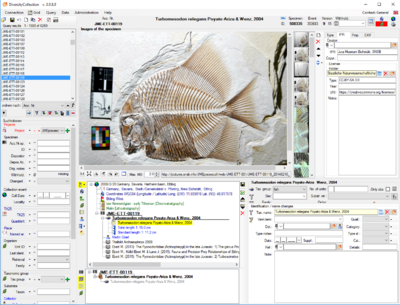DiversityCollection is an application component of the database framework Diversity Workbench. It might be installed as part of a DWB environment, but also be used as a stand-alone application, e. g., in a local installation. Each DWB module is devoted to a specific data domain.
DiversityCollection is focused on the management of specimens in scientific collections and the handling of observation data. In this context it is designed to document any action concerning the collection, storage, exchange and treatment of specimens in a collection and is also appropriate to store observation data with analyses added. The Diversity GIS Editor is integrated. DiversityCollection is distinguished from other collection management systems by its focus on organisation of relations. Examples are relations between events, between specimens and between specimen parts. Further examples concern biological relations between organisms linked together as one or more specimens or observations (e. g., host, parasite, hyperparasite, symbionts, etc.). DiversityCollection keeps only data connected with the handling of collection specimens, parts of specimens and observations. This includes the management of specimen collections. Data of other realms like, e. g., taxonomy and references as well as scientific term systems and sampling plots are handled in separate DWB modules.
The Bayernflora-Editor is a DC client application with restricted functions to facilitate data evaluation in a large flora project. For an overview of the available DWB components see the Diversity Workbench Main Page.
For download of test versions check DiversityCollection clients for beta testing.
Software for .Net Framework 4.8
Online manual
The manual is provided in html format with Content and Keywords, see also DWB user manuals. Earlier versions were regularly published as pdf files. They are stored under Previous versions of pdf files from DWB user manuals. The compiled help file in CHM (= MS online help format) is included in the zip archive with the download of the client application.
Tutorials
Video tutorials (in German) Diversity Workbench Video Tutorials
Client application
The client application is built for Microsoft .Net Framework 4.8
Current version
Beta test versions
For download of test versions check DiversityCollection clients for beta testing.
Previous versions
[Show]
Download the
Installer for client software 4.3.0 (zip archive containing installer) 2019/11/15,
New features and fixes:
- Main form
- Complete redesign
- Header showing labels and images reduced to one option
- Header with spotlight indicating presence of images
- Display for exsiccatae separated and marked with icon
- References included in event, specimen, identfication removed - available via separate controls
- Keeping size of ranges
- Transfer Hierarchy from taxonomical sources - Bugfix
- Bugfix setting coordinates retrieved from a gazetteer
- Bugfix setting sources for remote data
- Search button for Specimen restored
- Grids
- SpecimenGrid - Columns for Specimen reference and identification reference removed
- OrganismsGrid - Columns for identification reference removed
- PartGrid - Columns for identification reference removed
- Table editor CollectionSpecimen - Columns for reference blocked
- Table editor Identification- Columns for reference blocked
- Maintenance
- Conversion of coordinates from text to numeric values
- Extension of storage location update with accession number
- Resources for user placed outside program directory
- Spreadsheet
- TK25 including CollectionSpecimenReference
- Folder for maps included
- Transfer of log data into separate database
- Cache database
- Bugfix in creating view for taxonomy sources (Rank has been linked to accepted name for certain synonyms)
- Renaming of database
- Deleting of current database
- Query
- Restriction to selected values
- Bugfix setting names of query fields
- Transaction
- Query columns extended
- Direct link to maintenance in case of missing units in parts
Datebase updates
- Version 02.06.21: Transfer Annotation of type reference to CollectionSpecimenReference; procCopyCollectionSpecimen2: Inclusion of unit identifier, identification sequence in specimen reference, CollectionSpecimenPartDescription and CollectionEventMethod, Exclusion of specimen reference and identification reference; AnalysisListForUnit - Restrict length of text fields; setting the Client Version to 4.3
Alternative download (If you do not have administrator rights on your computer or want to use different application versions in parallel.)
[Show]
Download the
Installer for client software 4.2.0 (zip archive containing installer), 2019/10/14
New features and fixes:
- Installer creates shortcut on desktop and in program menu
- Main form
- Complete redesign
- Header showing labels and images reduced to one option
- Header with spotlight indicating presence of images
- Display for exsiccata separated and marked with icon
- References included in event, specimen, identfication removed - available via separate controls
- Description of unit in part moved to part description
- Resources for user placed outside program directory
- 3 Options to places resources: Home, Documents, User defined
Datebase updates
- Version 02.06.20: CollectionSpecimenReference - Add column IdentificationSequence + Trigger; Transfer data from Identification to CollectionSpecimenReference; ExternalIdentifier - GRANT VIEW DEFINITION; CollectionAgent_Core: CollectionSpecimenID_Available instead of CollectionSpecimenID_UserAvailable; CollIdentificationCategory_Enum: changed descriptions for negative and dubious; UserID() - if SUSER_SNAME is not found, try USER_NAME, overwise -1; CollectionSpecimenPartDescription: add IdentificationUnitID for optional link to unit + Trigger; Transfer of description from table IdentificationUnitInPart into CollectionSpecimenPartDescription; Adaption of description of column Description in table IdentificationUnitInPart; Transfer of reference from table CollectionSpecimen into CollectionSpecimenReference ; Adaption of description of reference columns in table CollectionSpecimen
Alternative download (If you do not have administrator rights on your computer or want to use different application versions in parallel.)
Database
The database is built for Microsoft SQL Server 2014. Please make sure that you have Microsoft SQL Server 2014 onwards installed on your computer! (Check under control panel -> Software for Microsoft SQL Server).
Each client version will check internally for the actual compatible database version und update the version formerly installed to this version (rights as dbo needed!).
Database server
Software for .Net Framework 3.5
In this section selected client versions for the .Net framework 3.5 are listed. If you need a specific version, please contact the SNSB IT center.
Online manual
The manual is provided as pdf file (for current version check DWB user manuals). The compiled help file in CHM (= MS online help format) is included in the zip archive with the download of the client application and here Manual 3.0.9.6 (zip archive).
Client application
Final version for .Net Framework 3.5
The current client application is built for Microsoft .Net Framework 3.5 or higher. Please make sure you have the correct version of this software already installed on your computer! (Check under control panel -> Software for Microsoft .Net Framework).
[Show]
Download the
Client software 3.0.9.8 (zip archive), 2019/08/08
New features and fixes:
- Main form
- Delete button for collection events
- Listing links from DiversityDescriptions in specimen section
- Setting of date according to data for drop down in processing date calender
- Cache database
- Inclusion of DiversitySamplingPlots as source
- Inclusion of methods for collection events
- Chunks for transfer to postgres optional with default = no
- Removal of postgres targets placed on different server
- Final regular version for DWB .NET 3.5.
Datebase updates
- Version 02.06.19: procCopyCollectionSpecimen2: Inclusion of collection end date; AnalysisListForUnit - Without using cursors and insensitive for loops; AnalysisChildNodes - Without using cursors
CacheDatebase updates
- Version 01.00.27: New tables to include module DiversitySamplingPlots: SamplingPlot, SamplingPlotLocalisation, SamplingPlotProperty, SamplingPlotSource, SamplingPlotSourceTarget; Sources - for access by clients - inclusion of Sampling plots; Increasing size of columns in table Target; Adding columns for last check to source and target tables
- Schema updates
- Version 28: CacheMethod; procPublishMethod - transfer in new table for Method; CacheCollectionEventMethod; procPublishCollectionEventMethod - transfer in new table for CollectionEventMethod; CollectionEventParameterValue; procPublishCollectionEventParameterValue - transfer in new table for CollectionEventParameterValue; CacheCount - table for holding the total counts for all tables; procPublishCount - fill table CacheCount with values according to the total numbers
Cache database for Postgres updates
- Version 15: New tables to include module DiversitySamplingPlots: SamplingPlot, SamplingPlotLocalisation, SamplingPlotProperty
- Schema updates:
- Version 22: CacheMethod; CacheCollectionEventMethod; CollectionEventParameterValue; CacheCount - table for holding the total counts for all tables ;
Cache database for Postgres package updates
- ABCD
- Version 5: abcd__unitnopartmetadata: Replace Space with %20 in RecordURI; abcd__unitpart: Replace Space with %20 in RecordURI; abcd___projectcitation: Bugfix selecting valid authors in relation to their roles; ABCD_Metadata - IPRStatements_Citation_Text: Comment for retrieval updated;
Version for .Net Framework 2.0
The client applications below are built for Microsoft .Net Framework 2.0 or higher. Please make sure you have the correct version of this software
Database
The database is built for Microsoft SQL Server 2014. Please make sure that you have Microsoft SQL Server 2014 onwards installed on your computer! (Check under control panel -> Software for Microsoft SQL Server).
Version for SQL-Server 2008 R2
Each client version will check internally for the actual compatible database version und update the version formerly installed to this version (rights as dbo needed!).
Database server
Bayernflora-Editor
Introduction in German under DWB Tabellen-Editor für TK25 Rasterdaten und Bayernflora-Editor
Client application
Current Version
[Hide]
Herunterladen des Programms
Bayernflora Editor Setup 4.10.83, 2023-07-03
Neue Inhalte und Verbesserungen (Windows Loging, Benutzerverwaltung, SQL-Export erweitert (3 Literaturstellen, Ausgabe der Laufzeiten), GUC-Artcode (Bugfix))
Previous Versions
[Show]
Herunterladen des Programms
Bayernflora Editor Setup 4.10.76, 2022/02/28
Neue Inhalte und Verbesserungen (Einsatz teilweise beschränkt auf Anwender mit Administrator-Rechten)
[Show]
Herunterladen des Programms
Bayernflora Editor Setup 4.10.73, 2021/05/12
Neue Inhalte und Verbesserungen (Einsatz teilweise beschränkt auf Anwender mit Administrator-Rechten):
- Anzeige von Sperre einzelner Pflanzen
[Show]
Herunterladen des Programms
Bayernflora Editor Setup 4.10.72, 2021/05/11
Neue Inhalte und Verbesserungen (Einsatz teilweise beschränkt auf Anwender mit Administrator-Rechten):
[Show]
Herunterladen des Programms
Bayernflora Editor Setup 4.10.71, 2021/04/14
Neue Inhalte und Verbesserungen (Einsatz teilweise beschränkt auf Anwender mit Administrator-Rechten):
- Bugfix beim Anlegen von neuem Status
[Show]
Herunterladen des Programms
Bayernflora Editor Setup 4.10.70, 2021/04/06
Neue Inhalte und Verbesserungen (Einsatz teilweise beschränkt auf Anwender mit Administrator-Rechten):
- Monat und Tag in SQL fuer Export aufgenommen, Beschreibung fuer Statusangaben in Auswahlliste aufgenommen
[Show]
Herunterladen des Programms
Bayernflora Editor Setup 4.10.69, 2021/03/15
Neue Inhalte und Verbesserungen (Einsatz teilweise beschränkt auf Anwender mit Administrator-Rechten):
- Einschränkung auf ein Projekt bei Suche nach Quadranten
[Show]
Herunterladen des Programms
Bayernflora Editor Setup 4.10.66, 2021/03/10
Neue Inhalte und Verbesserungen (Einsatz teilweise beschränkt auf Anwender mit Administrator-Rechten):
- Ausschluss von Projekten bei Suche nach Quadranten
[Show]
Herunterladen des Programms
Bayernflora Editor Setup 4.10.64, 2021/03/09
Neue Inhalte und Verbesserungen (Einsatz teilweise beschränkt auf Anwender mit Administrator-Rechten):
- Ausschluss von Projekten bei Suche nach Quadranten
[Show]
Herunterladen des Programms
Bayernflora Editor Setup 4.10.63, 2021/03/05
Neue Inhalte und Verbesserungen (Einsatz teilweise beschränkt auf Anwender mit Administrator-Rechten):
- Starten von DiversityCollection mit dem ausgewählten Fund
[Show]
Herunterladen des Programms
Bayernflora Editor Setup 4.10.60, 2021/03/04
Neue Inhalte und Verbesserungen (Einsatz teilweise beschränkt auf Anwender mit Administrator-Rechten):
- Wartung: Eintrag von Projekt einsprechend Textdatei mit TK/Quadrant
[Show]
Herunterladen des Programms
Bayernflora Editor Setup 4.10.59, 2021/02/15
Neue Inhalte und Verbesserungen (Einsatz teilweise beschränkt auf Anwender mit Administrator-Rechten):
- Setzen von Timeout, Timeout auch für SqlDataAdapter CommandTimeout
[Show]
Herunterladen des Programms
Bayernflora Editor Setup 4.10.58, 2021/01/15
Neue Inhalte und Verbesserungen (Einsatz teilweise beschränkt auf Anwender mit Administrator-Rechten):
- Wartung trägt für Status E?, T? oder H? keine Änderungen ein
[Show]
Herunterladen des Programms
Bayernflora Editor Setup 4.10.57, 2021/01/12
Neue Inhalte und Verbesserungen (Einsatz teilweise beschränkt auf Anwender mit Administrator-Rechten):
- Wartung trägt für Synonyme Status des akzeptierten Namens ein, falls Synonym den Status x hat
[Show]
Herunterladen des Programms
Bayernflora Editor Setup 4.10.56, 2020/12/21
Neue Inhalte und Verbesserungen (Einsatz teilweise beschränkt auf Anwender mit Administrator-Rechten):
- Export der Suchergebnisse als Liste mit festgelegten Feldern, Koordinaten auf 4 Stellen gerundet und Info zum SQL
- Export analog zu Liste erweitert für Gattungen und Familien
[Show]
Herunterladen des Programms
Bayernflora Editor Setup 4.10.50, 2020/12/16
Neue Inhalte und Verbesserungen (Einsatz teilweise beschränkt auf Anwender mit Administrator-Rechten):
[Show]
Herunterladen des Programms
Bayernflora Editor Setup 4.10.49, 2020/12/16
Neue Inhalte und Verbesserungen (Einsatz teilweise beschränkt auf Anwender mit Administrator-Rechten):
- Abfrage von Anmerkung bei Kopie eines Datensatzes
[Show]
Herunterladen des Programms
Bayernflora Editor Setup 4.10.48, 2020/09/24
Neue Inhalte und Verbesserungen (Einsatz teilweise beschränkt auf Anwender mit Administrator-Rechten):
- Anzeige der Verantwortlichen Personen der Status Angaben mit Überschrift
[Show]
Herunterladen des Programms
Bayernflora Editor Setup 4.10.47, 2020/09/23
Neue Inhalte und Verbesserungen (Einsatz teilweise beschränkt auf Anwender mit Administrator-Rechten):
- Anzeige der Verantwortlichen Personen der Status Angaben
[Show]
Herunterladen des Programms
Bayernflora Editor Setup 4.10.46, 2020/09/11
Neue Inhalte und Verbesserungen (Einsatz teilweise beschränkt auf Anwender mit Administrator-Rechten):
- Eintrag von neuem Status mit Angabe der Verantwortlichen Person (beschränkt auf Eintragungen die mit DA verlinkt sind)
[Show]
Herunterladen des Programms
Bayernflora Editor Setup 4.10.45, 2020/06/24
Neue Inhalte und Verbesserungen (Einsatz teilweise beschränkt auf Anwender mit Administrator-Rechten):
- Export analog zu Liste auch mit IDs
[Show]
Herunterladen des Programms
Bayernflora Editor Setup 4.10.44, 2020/06/23
Neue Inhalte und Verbesserungen (Einsatz teilweise beschränkt auf Anwender mit Administrator-Rechten):
- Fehlerbehebung bei Export analog zu Liste
[Show]
Herunterladen des Programms
Bayernflora Editor Setup 4.10.43, 2020/04/15
Neue Inhalte und Verbesserungen (Einsatz teilweise beschränkt auf Anwender mit Administrator-Rechten):
- Kopierfunktion mit OK Button und aktivem Such-Button. UnitIdentifier und Hinweis auf Kopier ergänzt
- Qualifier auf cf. sp. und cf. gen. eingeschränkt
[Show]
Herunterladen des Programms
Bayernflora Editor Setup 4.10.35, 2020/04/07
Neue Inhalte und Verbesserungen (Einsatz teilweise beschränkt auf Anwender mit Administrator-Rechten):
- Datawithholding eingeblendet
- Qualifier der letzten Bestimmung eingeblendet + Editierbar gemacht
[Show]
Herunterladen des Programms
Bayernflora Editor Setup 4.10.33, 2020/03/31
Neue Inhalte und Verbesserungen (Einsatz teilweise beschränkt auf Anwender mit Administrator-Rechten):
[Show]
Herunterladen des Programms
Bayernflora Editor Setup 4.10.29, 2020/03/24
Neue Inhalte und Verbesserungen (Einsatz teilweise beschränkt auf Anwender mit Administrator-Rechten):
- Wartung von fehlendem Status
[Show]
Herunterladen des Programms
Bayernflora Editor Setup 4.10.27, 2020/02/11
Neue Inhalte und Verbesserungen (Einsatz teilweise beschränkt auf Anwender mit Administrator-Rechten):
- Toponym included
- Bestimmer editierbar
- Karte mit Name der Pflanze als Titel
- Bugfix bei Suche in Synonymen und Hierarchie
[Show]
Herunterladen des Programms
Bayernflora Editor Setup 4.10.25, 2019/12/20
Neue Inhalte und Verbesserungen (Einsatz teilweise beschränkt auf Anwender mit Administrator-Rechten):
- Karte
- Bei fehlendem Jahr wird Farbe von aeltestem Bereich verwendet
[Show]
Herunterladen des Programms
Bayernflora Editor Setup 4.10.24, 2019/12/xx
Neue Inhalte und Verbesserungen (Einsatz teilweise beschränkt auf Anwender mit Administrator-Rechten):
- Automatische Aktualisierung der Liste der Funde nach Eintrag einer neuen Bestimmung oder einer neuen Statusangabe
- Anzeige mehrerer Beobachter/ Finder
- Anzeige Test-Datenbank oder Produktive Datenbank
- Einschränkung der Liste für neuen Status
- Unschärfe der Lokalisierung eingebaut
- Umschalten auf Produktive Datenbank
- Wartung: Eintrag von Sperre für Funde außerhalb Bayerns
- Timeout auf 0 gesetzt
- Anzeige der TaxNr in der Überschrift
- Analyse Datum als ISO 8601 formatiert
- Schriftgroesse anpassbar (8 - 12)
- Bugfix für Namen mit '
- Karte
- Anzeige der Pflanzen in der Liste in einer Rasterkarte
- Anzeige der Legende zur Rasterkarte
- Farben geaendert (schwarz, blau, braun, orange)
- Export
- Taxonliste für Quadrant
- Export nach vorgegebener Liste
(See also DiversityCollection Information Models and General Download Notes.)